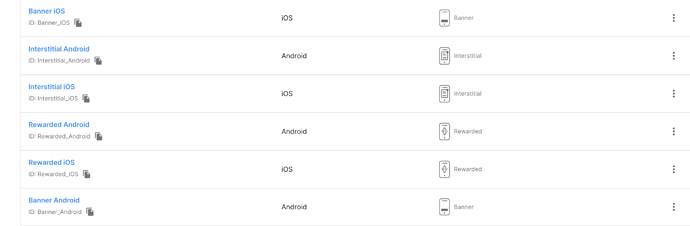Thank you for your replies.
I have tried to use a release key instead of debug keystore.
however, my phone warned me that i am not registered for google play (Anyway i skipped it and continue to install)
Then when i open my app, the ads is still not showing. Do you have any idea.
I also attached my code. see if it has any problem.
local function adListener( event )
if ( event.phase == "init" ) then -- Successful initialization
print( event.provider )
unityads.load("Banner_Android")
end
end
function scene:create( event )
local sceneGroup = self.view
mainGroup = display.newGroup()
.....skipped code
unityads.init( adListener, { gameId="XXXXXXXX" } )
if (unityads.isLoaded("Banner_Android")) then
unityads.show("Banner_Android")
end
end
--
-- Android section
--
android =
{
minSdkVersion = "19",
usesPermissions =
{
"android.permission.INTERNET",
},
},
--
-- iOS section
--
iphone =
{
xcassets = "Images.xcassets",
plist =
{
UIStatusBarHidden = false,
UILaunchStoryboardName = "LaunchScreen",
NSUserTrackingUsageDescription = "Your data will be used to provide you a better and personalized ad experience.",
SKAdNetworkItems = {
{ SKAdNetworkIdentifier = "4dzt52r2t5.skadnetwork" },
{ SKAdNetworkIdentifier = "bvpn9ufa9b.skadnetwork" },
},
},
},
--
-- Plugins section
--
plugins =
{
["plugin.unityads.v4"] =
{
publisherId = "com.solar2d"
},
},