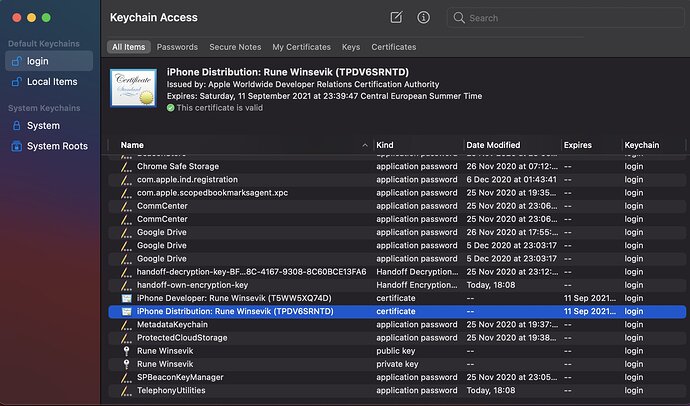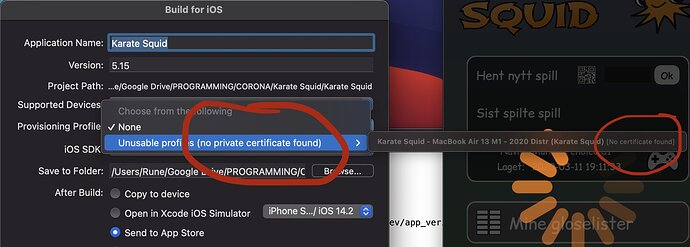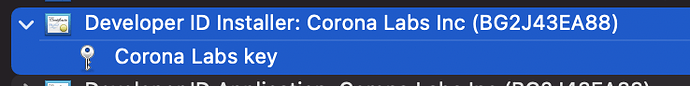Hi @Markus_Ranner & @SUPER_TOKI, thanks for your helpful posts so far. Thanks also @vlads, obviously, for keeping Corona alive.
(apologies for duplication, but I posted this issue on GitHub before finding your forum post:
https://github.com/coronalabs/corona/issues/155#issuecomment-763033732)
Before I follow your advice to re-install certificates, any idea if that will help with the following error?
I can select the correct provisioning profile, but get a build error a few seconds later when trying to ‘send to app store’.
I’m running macOS 11.0.1, Xcode 12.3, Solar 2020.3635, but get the following error when attempting to build for iOS SDK 14.3.
I tried relaxing disc access for Corona Simulator, but no effect, so I’m a bit stumped by this one. I can’t even navigate to the location specified. Any advice gratefully received:
ERROR: Runtime error
/Users/runner/work/corona/corona/platform/resources/iPhonePackageApp.lua:424: unable to generate a unique filename
stack traceback:
[C]: in function ‘tmpname’
/Users/runner/work/corona/corona/platform/resources/iPhonePackageApp.lua:424: in function ‘runScript’
/Users/runner/work/corona/corona/platform/resources/iPhonePackageApp.lua:1215: in function </Users/runner/work/corona/corona/platform/resources/iPhonePackageApp.lua:1135>