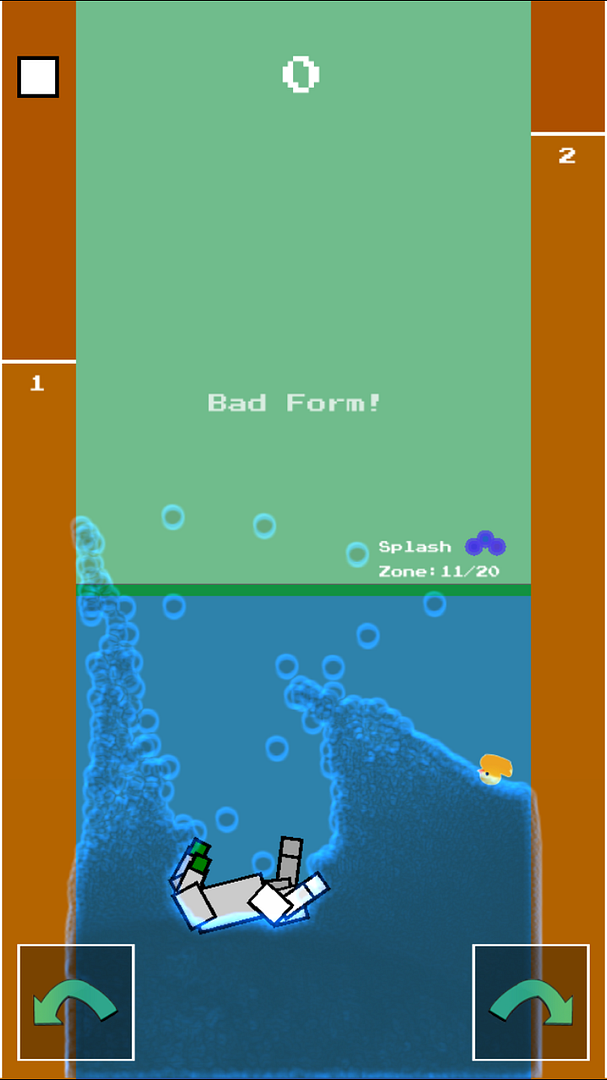Greetings,
I’m using a combination of tutorials/samples trying to get a water effect I want and I’m 90% there.
Basically I’m using the liquid fun examples to create water. I’ve achieved this pretty well, but wanted to go the extra mile by including the “filter.sobel” effect.
I’ve managed to do it - but it makes the liquid water black/dark with the outline effect of blue. Even though I’ve designated the actual liquid is blue color. IF I do not use the Sobel filter effect - then all the liquid particles are blue as set in my parameters. When I use the Sobel filter - it gets the look I want with the blend and outline of the water - but only has the edges be the blue that I designated and the ‘non-edge’ particles as darker/black. Is there anyway to get the particles a variation of blue keeping the Sobel filter effect?
Also - sort of related , I know how to detect iPad vs iPhone… is there a way to detect older devices that would have a harder time rendering Sobel filter effect?
Thanks