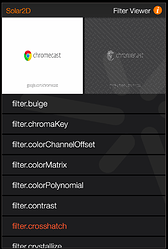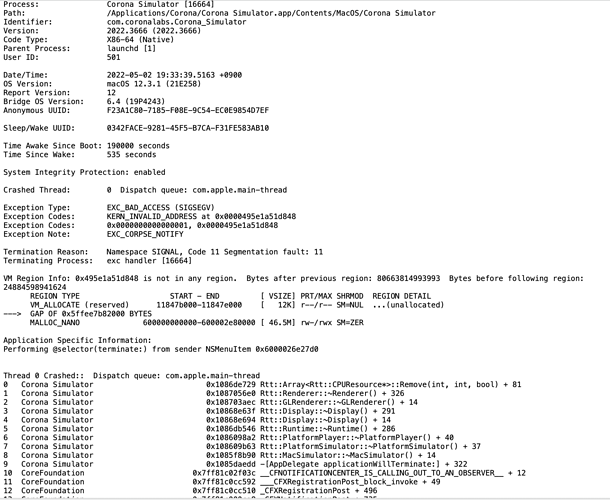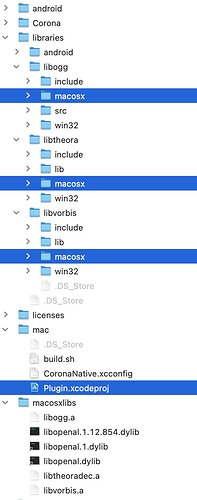Hello to all lovers of the video in videogames
So there’s been a long-standing wish for a video component that is a regular display object and follows the OpenGL display hierarchy and works on windows. This has kind of been done before, but there were always issues with audio (no audio, poor sync, etc) and general usability making them hackish to use.
I’m a firm believer of the benefits of video in videogames and so sat down one day and decided to make my dreams a reality  . The result of this serious effort is the new and shiny movie plugin. Usage should be very simple with the numerous convenience functions, while still allowing you to do all the work yourself if you so wish.
. The result of this serious effort is the new and shiny movie plugin. Usage should be very simple with the numerous convenience functions, while still allowing you to do all the work yourself if you so wish.
While I’ve tried my best to squash bugs (so many bugs), give usage examples and make the API as easy as possible to use, I might have missed some things and I therefore welcome all contributions from the community. You could review my code and maybe enhance it, offer optimization advice, open issues and pull requests, or just proclaim how the plugin has changed your life 
On a more serious note however, I’d like to kindly ask anyone with apple devices and XCode knowledge to please build the plugin for the platforms that fit in apple’s walled garden (iOS, macOS, tvOS?). Hopefully, this should be easy enough as there isn’t really any platform-specific code. If you succeed, please ping me on github, so the builds can be added to the plugin’s repository. Also let me know in case you fail and maybe I can make changes to the plugin to help you build it.
So finally as promised follows the github repo containing source code and releases for the android and win32 OSs. Also make sure to look through the README and examples in the Corona/ folder for valuable insights.
https://github.com/ANSH3LL/plugin_movie
Looking forward to your stars (on github  ) and comments. Have a great day.
) and comments. Have a great day.


 . Maybe I’ll look into it in the future when I have more time
. Maybe I’ll look into it in the future when I have more time