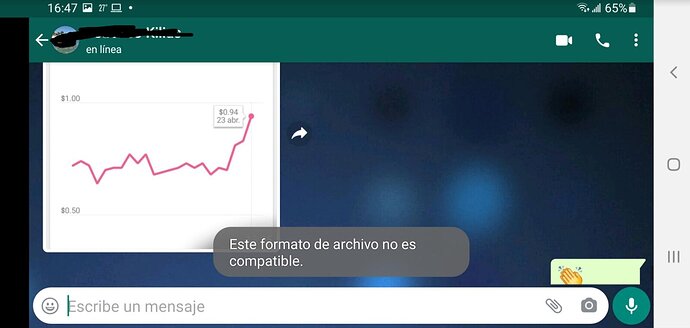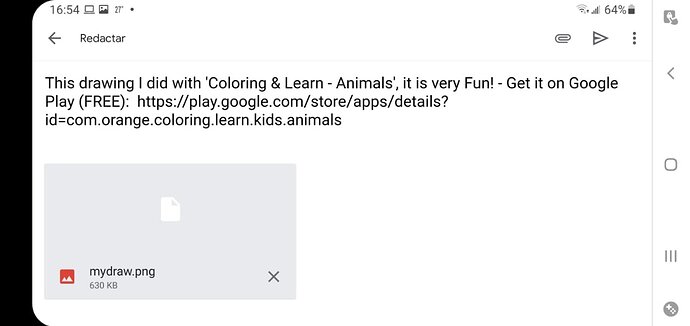Hey, guys (in particular @orangegstudios and @aclementerodrguez). I am so sorry… I ran into a problem trying to reproduce your issue. I tried to reuse your code, but everything seems to be working fine for me 
- Where do you get this message?
- What version of android are you running?
- Can you make a small example for me to work with? Please, try building my example and see if it works for you.
Here is my code:
local json = require "json"
math.randomseed( os.time() )
display.newText( "TEST SOCIAL", display.contentCenterX, 30, nil, 15 ):addEventListener( "tap", function ( )
local group = display.newGroup()
display.newRect(group, math.random(50), math.random(50), math.random(150), math.random(150) ):setFillColor(math.random(),math.random(),math.random())
display.newCircle(group, math.random(200), math.random(200), math.random(50) ):setFillColor(math.random(),math.random(),math.random())
display.newRect(group, math.random(50), math.random(50), math.random(150), math.random(150) ):setFillColor(math.random(),math.random(),math.random())
display.newCircle(group, math.random(200), math.random(200), math.random(50) ):setFillColor(math.random(),math.random(),math.random())
display.newRect(group, math.random(50), math.random(50), math.random(150), math.random(150) ):setFillColor(math.random(),math.random(),math.random())
display.newCircle(group, math.random(200), math.random(200), math.random(50) ):setFillColor(math.random(),math.random(),math.random())
group:translate(group.width/2, group.height/2+20)
display.save( group, { filename="g.png", baseDir=system.TemporaryDirectory} )
function listener(event)
print("POPUP EVENT!", json.prettify( event ))
end
local options = {service = "share",
message = "This drawing I did with 'Princess Coloring Book & Games'",
listener = listener,
image = {{filename = "g.png", baseDir = system.TemporaryDirectory}},
url = {"https://play.google.com/store/apps/details?id=123"}}
native.showPopup("social", options)
end)