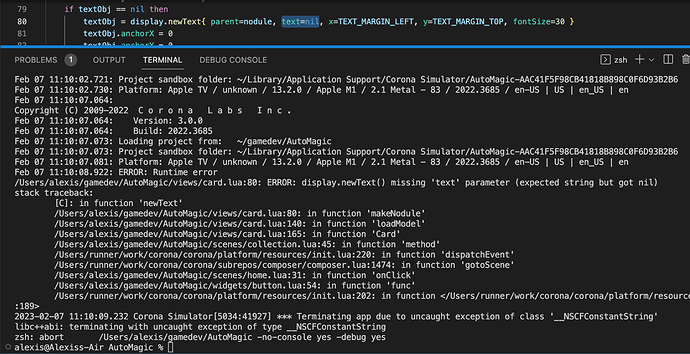The simulator (MacOS) seems to crash very easily (e.g. display.newText{text=nil} will do it) and this makes it impossible to see the stack trace in the simulator console for what is usually a very simple bug. Do the logs get stored somewhere? I can’t find them anywhere in Application Support.
Also open to other suggestions to quickly iterate when dealing with these sorts of errors. (using vscode if that’s relevant) I’m very new to Solar2d/Lua but very experienced as a dev.
Thanks!