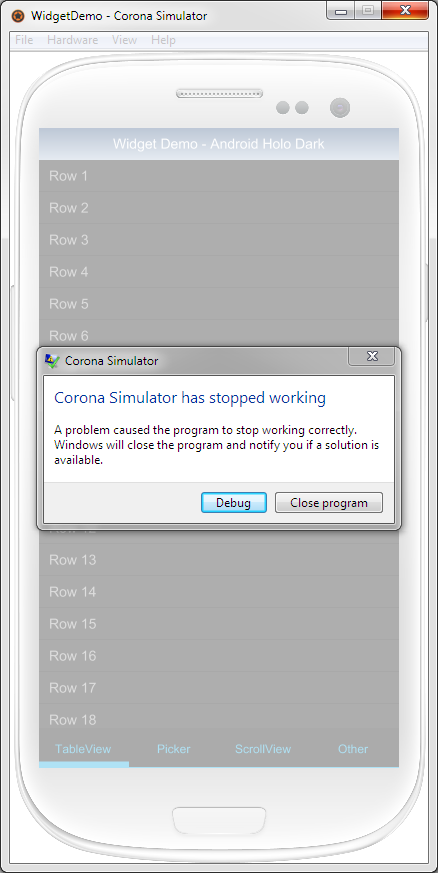Hello folks,
Just ran Corona for the first time, and I’m not seeing on my screen what I should be seeing, to be exact, the WidgetDemo in Corona Simulator doesn’t look like it does in the YouTube video. The scaling is way off and everything is tiny. I haven’t touched any code, I just need to see the demo work right before I do any work myself. When sample code doesn’t work like it should, we are definitely not off to a good start.
I got the 2014.2511 build because that’s what the download link at the top of the main page points to. I don’t know if I’m supposed to be using daily builds or not.
Following the posting guidelines, here are the bullet points:
- I was trying the WidgetDemo sample code
- I was expecting it would look like the YouTube demo
- Instead everything is uselessly small, scaled wrong and doesn’t look like it does on YouTube
- SDK version 2014.2511, Windows 7 SP1
The demo on YouTube (I expect to see the same, at the very least):
https://www.youtube.com/watch?v=gbjPv7jmbHk
Seeing is believing:
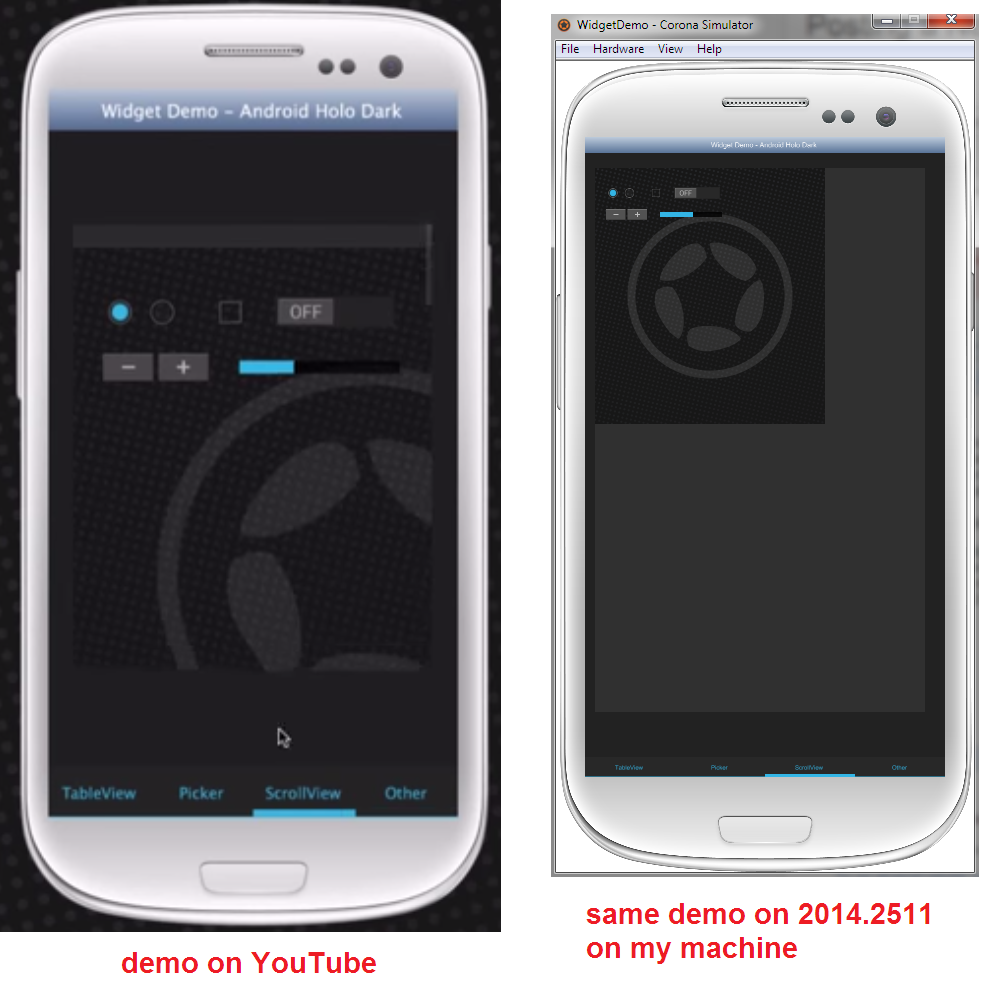
So what’s the fix? Or is this build just broken and I should get another version? Which version?
Thanks in advance.