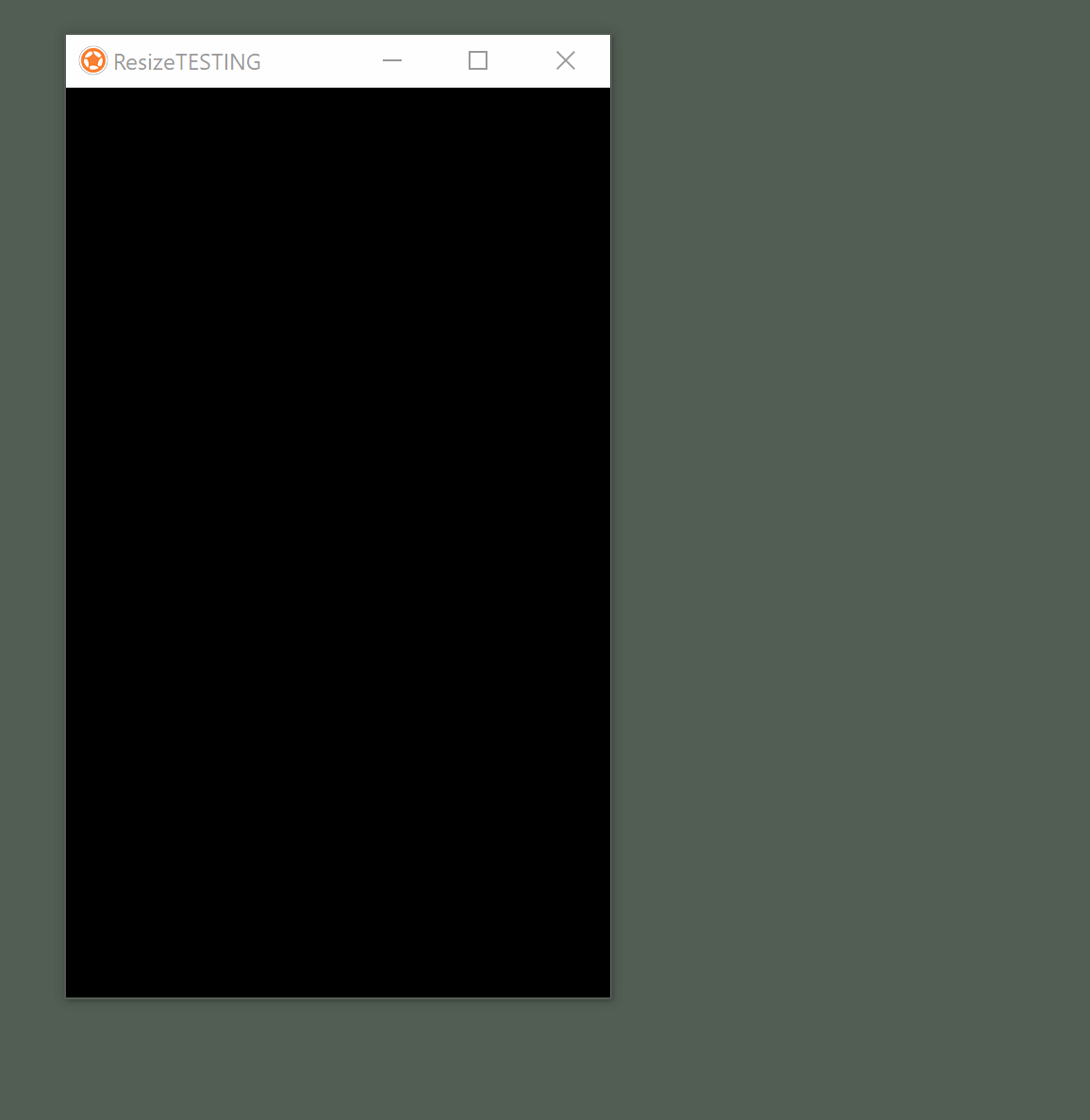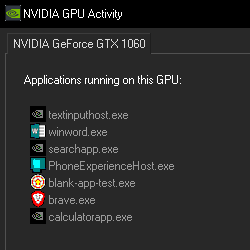I have an app that runs in the Solar2D simulator just fine. Works well on iOS, Android, and Mac desktop. A Windows desktop build runs well at first but crashes on resize after a few adjustments (within 5 seconds of “continuous” resizing). The Mac version has identical options and resizes without issues. The Windows crash is complete: the app disappears with no error message, and it is not running in the background. Any ideas on what might be causing this? Any ideas on a workaround?
Just now I tried a barebones app: a blank app created by the “New Project” tool with a windows section added to build.settings as follows:
window =
{
defaultMode = "normal",
resizable = true,
enableCloseButton = true,
enableMinimizeButton = true,
enableMaximizeButton = true,
titleText =
{
default = "ResizeTESTING",
},
},
I build this for Windows with standard settings. When I run the compiled app, if I grab the lower right resize corner (diagonal, double-arrow cursor) and “swirl” it around a few times, the app “stutters” and then crashes hard.
Thanks in advance for any ideas.

 ].
].