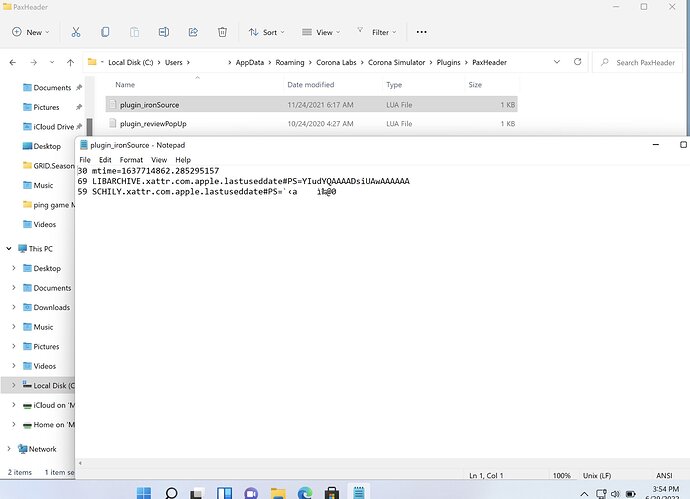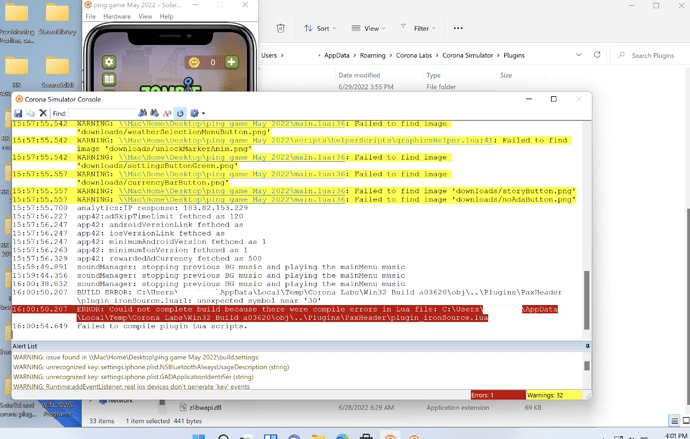Getting this error after I’ve set up Solar2D on a windows PC and when I attempt to make a Windows build. I write the code on my mac and it’s a simple test project with not a lot going on-- on windows, it executes without any issues in the simulator but I get this error when I try to make a windows build.
I’ve not managed to find anything about this error so would appreciate any insights if someone knows what’s going on.
In AppData, I can see that most of the plugins are downloaded similar to how things work on my Mac and I don’t get any issues while running inside the simulator environment.