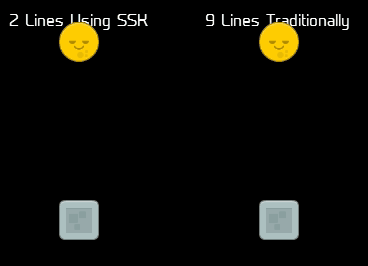@tomprice,
Agreed. Corona doesn’t need to do this. It is plenty flexible as is.
SSK2 Already Has It
SSK does this: https://roaminggamer.github.io/RGDocs/pages/SSK2/libraries/easy_interfaces/#quicklabel
ssk.easyIFC:quickLabel( group, text, x, y [, font [, size [, color [, anchorX [, anchorY]]]]] )
If you use SSK in your projects, you could just put this at the top of any file where you need it,
local easyIFC = ssk.easyIFC
Then do this anywhere below that:
quickLabel( nil, "Hello World!", 100, 200, native.systemFont, 16, { 1, 0, 0 } )
Or this to align text to upper-left corner
quickLabel( nil, "Hello World!", 100, 200, native.systemFont, 16, { 1, 0, 0 }, 0, 0 )
Object Factories Too
Likewise, SSK has super shorthand builders for circle, rect, imagerect, … way more powerful than what you’re imagining.
https://roaminggamer.github.io/RGDocs/pages/SSK2/libraries/display_standard/
Examples:
https://roaminggamer.github.io/RGDocs/pages/SSK2/libraries/display_samples/
Bouncing Block Physics Example:
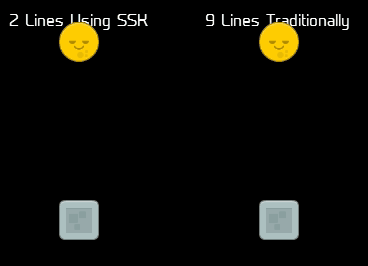
newImageRect( group, centerX - 100 , centerY - 50, "images/kenney/physicsAssets/yellow\_round.png", { size = 40 }, { radius = 20, bounce = 1, gravityScale = 0.2 } ) newImageRect( group, centerX - 100, centerY + 100, "images/kenney/physicsAssets/stone/square2.png", { size = 40 }, { bodyType = "static" } )
Tip: If you want a feature, ask about it directly instead of passively implying Corona should up its game or something. 
 Tom
Tom