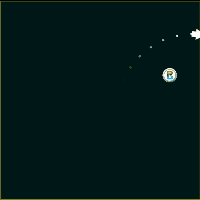Which is what I thought. I’ve done it no end of times without any problems at all but last night I was having some really weird issues.
Anyway, after a lot of hair pulling and maybe just a little bit of swearing and vowing to throw the computer out of the window I went out for a walk.
When I got back I looked at it with fresh eyes and realised that the issue was due to another (invisible) physics object that is welded to the players ship but I hadn’t set it to isSensor=true. Once I did that it was problem solved. It also had the added benefit of solving a couple of other issues that I had been putting off looking into as they weren’t so important.
Happy days.