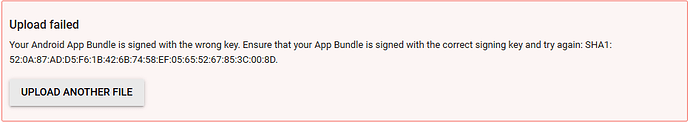Hi
I built an android app bundle (.aab) file in corona and signed using cmd and corona documentation. But i get an error:
“Your Android App Bundle is signed with the wrong key. Ensure that your App Bundle is signed with the correct signing key and try again:SHA1:52:0A:87:AD:D5:F6:1B:42:6B:74:58:EF:05:65:52:67:85:3C:00:8D.”’
I build my app and signed several times but i couldn’t get over it. I’ve never uploaded any apk to play store and i didn’t use any plugin for my app. I’m using latest solar2d version (2020.3590)
I need your help
-Aykhan