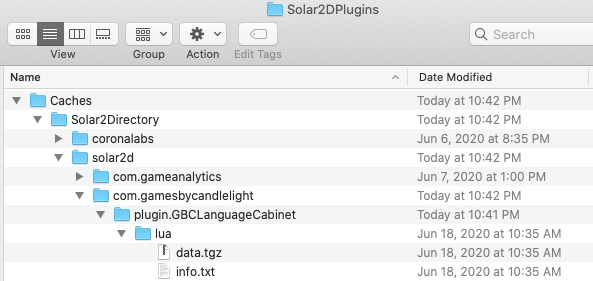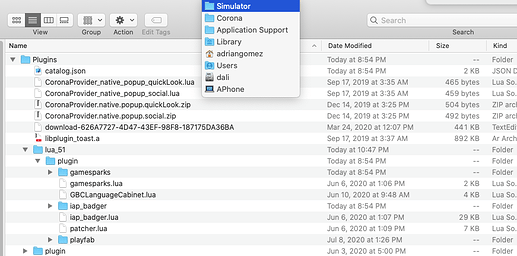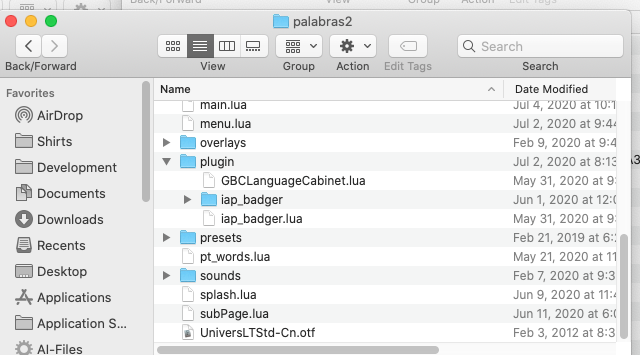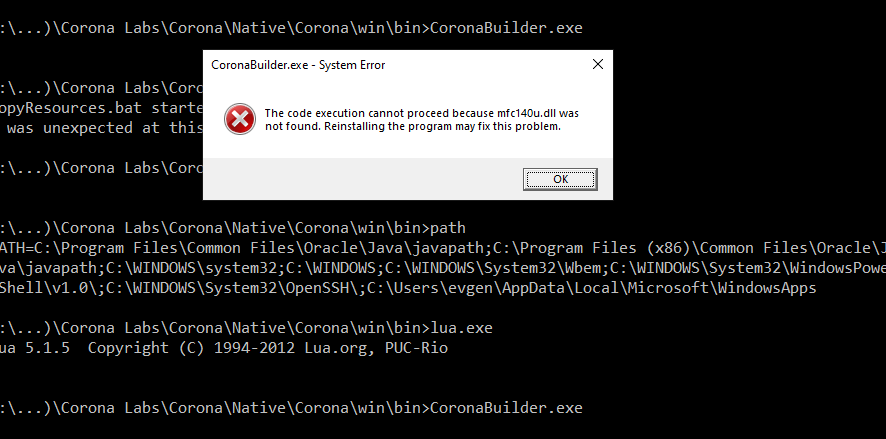I have similar, if not, exact problem when building for Android, using just debug key, and without any plugin in build.settings. It gives “Build Error #1”.
- Where:
- Build file ‘C:\Users\me\AppData\Local\Temp\Corona Labs\CLtmpa03076\template\app\build.gradle.kts’ line: 516
Building to window “exe” and html" are okay.
I am using Solar2D 2020.3601 Simulator on Windows 10 Home.
Lines (514 to 517) on “build.gradle.kts”, I found, were,
if (execResult.exitValue != 0) {
logger.error("Error while fetching plugins: $builderOutput")
throw InvalidPluginException("Error while fetching plugins: $builderOutput")
}
Lines (508 to 513) are,
val execResult = exec {
commandLine(coronaBuilder, "plugins", "download", "--android-offline-plugins", "builderInput=${builderInput.absolutePath}")
standardOutput = builderOutput
errorOutput = builderOutput
isIgnoreExitValue = true
}
It seems to be related to “plugins”. However, I was not using any plugins and there is no “plugins” section in the “build.settings”, in a very simple test program.
PS. I have just managed to successfully install Solar2D today. I have always been using the legacy Corona.