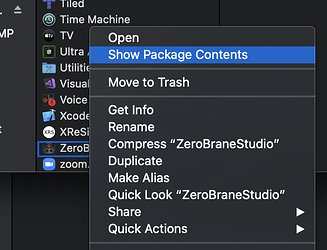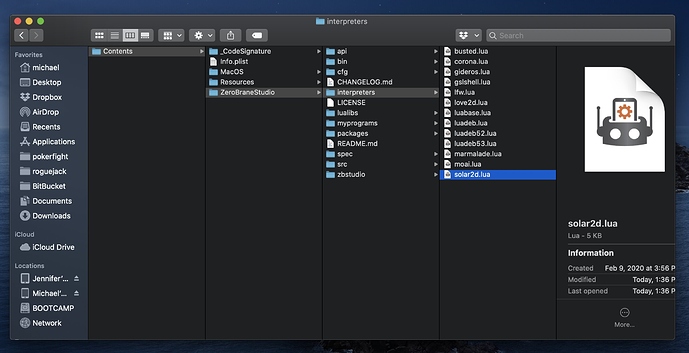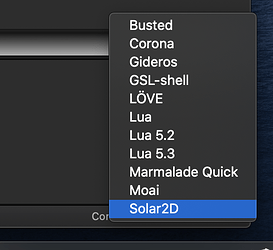Want to easily switch from the last CoronaSDK release and the current Solar2D release? It’s pretty straight forward on OSX, so keep reading.
- Get ZeroBrane Studio from https://studio.zerobrane.com/
- Install in Applications
- Download the latest GitHub Release from https://github.com/coronalabs/corona/releases
- Now instead of installing directly into Applications, drag the Corona-XXXX folder to your desktop
- Rename the folder Solar2D.
- Now drag it into Applications
- Find the ZeroBrane executeable
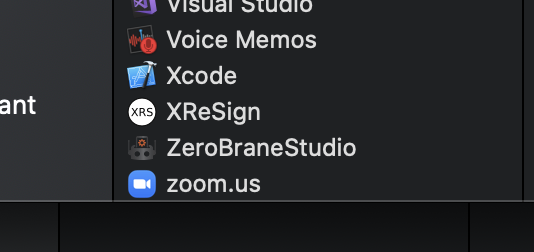
- Show package contents
-
Download this file solar2d.lua (4.8 KB)
-
Then drop it into the Interpreters directory like so…
- Now, you should be able to select either Corona or Solar2D at your “interpreter” If you install and CoronaSDK version on the Mac, install it the same way but rename the folder to “CoronaSDK”