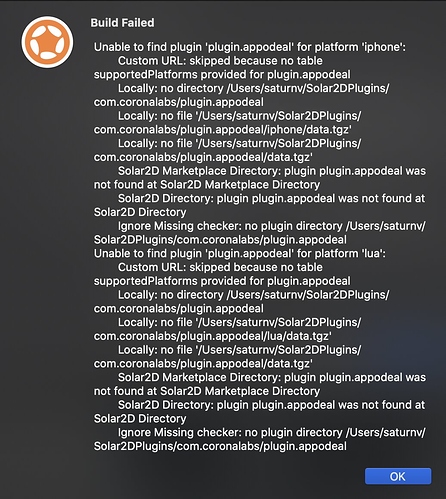Hi Markus,
Yeah, the game is the small part of the project 
So, I’ve now managed to successfully build the game combining plugin.appodeal and plugin.appodealAdaptersA - please see below.
Am I correct in thinking that as I’ve already got my Appodeal account all set up and the ads were working correctly on a previous build that this should now continue to work? I’ll make a build and set the ads to test mode.
settings =
{
plugins =
{
[“plugin.appodeal”] =
{
publisherId = “com.cabagomez”,
supportedPlatforms = {
android = false,
iphone = { url="https://www.solar2dplugins.com/download/appodeal-274-ios-14/playhouse-games/c488d652cb929bac1f6e6347a3f8a4d82dd9fc92-iphone.tar.gz" },
["iphone-sim"] = false,
macos = false,
["mac-sim"] = false,
win32 = false,
["win32-sim"] = false,
linux = false,
["linux-sim"] = false,
},
[“plugin.appodealAdaptersA”] =
{
publisherId = “com.cabagomez”,
supportedPlatforms = {
android = false,
iphone = { url="https://www.solar2dplugins.com/download/appodeal-274---adapters-a/playhouse-games/f73ba4589159e069378f0eb495038c81ade56434-iphone.tar.gz" },
["iphone-sim"] = false,
macos = false,
["mac-sim"] = false,
win32 = false,
["win32-sim"] = false,
linux = false,
["linux-sim"] = false,
},
},
},
},
Thanks again.
Have you got any games out there now Markus?
Thanks
Matt