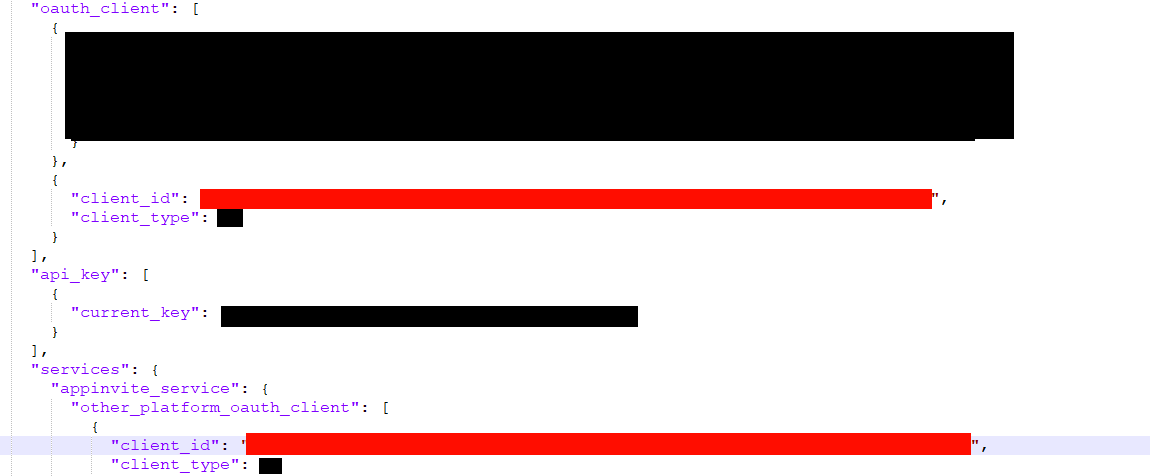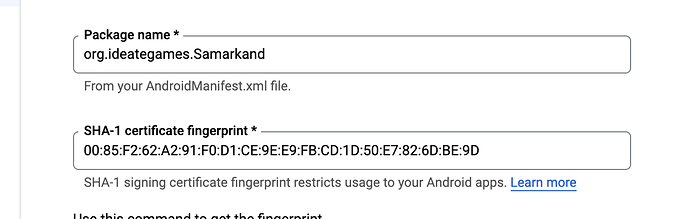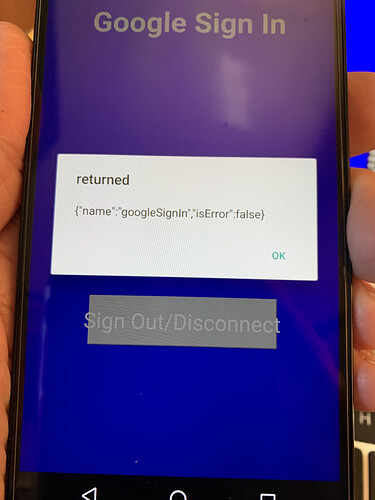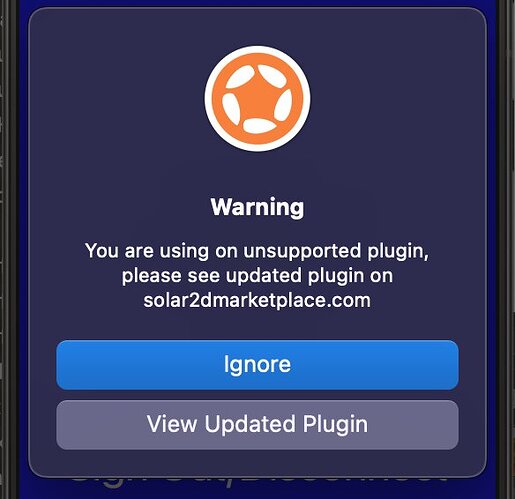Sorry, I am confused by this. I followed the Google documentation, you are recommending not doing it that way?
And here is what I find still confusing in your documentation – it is the same steps as the Google documentation.
Go to google console, create new project or open an existing project, go to credentials(Under APIs & Services), create a new credential, select OAuth client ID, make one for Android/iOS, on Applcation type “Android” make sure to add SHA-1(learn more here) and Package Name (see example below),
That is exactly what I did to get the screenshot above, and you said to not do it that way. I am not understanding something, it seems to me you are saying to not do it that way, then in the documentation saying to do it that way. What am I misunderstanding?
The above screen was made from:
- Google console
- new project
- credentials, new OAuth client
- Android
- package name org.ideategames.Samarkand
- SHA-1
What is the error? Can you show me what the credentials page should look like that is different?
One thing I understand that you say – the consent screen. It is true that I never see the consent screen (the one that specifically allow the scopes I requested). That seems to be what is not happening. What do I do differently to get that? I have filled out the Oauth Consent Screen page also, my project is in testing mode so it should work for my test users.