how to add more platforms to the balloon tap game? how to make the screen move along with my image and not by its self? how to get more control of the balloon as far as movement, from let to right up and down so it doesn’t go off screen ?
Do you have any semi-working code or your attempt for any of these items? Do you care to post it?
@greyshane,
Welcome to the community. You are very much welcome here, but please be aware, this is not a great post and it is not a great way to get help.
-
SHOUTING - A forums no-no. Just use regular case please.
-
A good format for posts is:
- Title: Short and meaninful question or statement related to the body of the post.
-
Body: Clear concise and precise single question or set of related questions.
- Tell us what you tried, where you looked for help, what you expected to see, what you saw, etc.
- Tell us the version of Corona you’re using if you suspect an issue with Corona.
- Also tell us what device you’re building for if that is part of the issue.
- Asking questions that have plenty of sources for you to learn from.
You are essentially asking folks to do this work for you. This stuff is all earned knowledge that you must acquire on your own by reading docs, following guides and tutorials, and practicing over and over and over.
- https://docs.coronalabs.com/api/
- https://docs.coronalabs.com/guide/index.html
- https://docs.coronalabs.com/tutorial/index.html
Alternately, you can hire someone as a mentor by posting in the jobs forum: https://forums.coronalabs.com/forum/586-corona-jobs/
- Lastly, just ask one question per post. It is not possible to answer multiple un-related questions in a single post. The post becomes hard to follow and is completely useless for future readers.
Finally, some attempt at answering:
- how to add more platforms to the balloon tap game?
- Easy duplicate the code that makes the current platform and change the position for the new platform.
- I suspect however this is not what you mean. You may actually be thinking of something else, but that is not coming through clearly in the question. i.e. Not enough details.
- how to make the screen move along with my image and not by its self?
- This sound like you’re talking about a camera system. I can point you at my SSK camera code, but there is a lot more to it than just setting up the camera. You have to make code to add content in the newly visible space, cull off-screen content, etc.
- I don’t think this will help right now, but I am supplying a link because I mentioned it above" https://roaminggamer.github.io/RGDocs/pages/SSK2/libraries/camera/
- You will see GIFs on the camera page. You can find the code for the first demo shown in the GIF here: https://raw.githubusercontent.com/roaminggamer/SSK2/master/validation/tests/camera/001_tracking.lua
- how to get more control of the balloon as far as movement, from let to right up and down so it doesn’t go off screen ?
- Part 1 - What do you mean get more control? touch control?, keyboard input?, joystick?
- how to get more control of the balloon as far as movement, from let to right up and down so it doesn’t go off screen ?
- the easiest way to do this is to place blocking static physics objects just off screen to keep the balloons from going of screen.
Corona will not allow me to attach my file it says can not attach
Are you doing this?
-
Zip it up - i.e. Put your full project in a zip file.
-
Click “more reply options” below.
-
Do this:
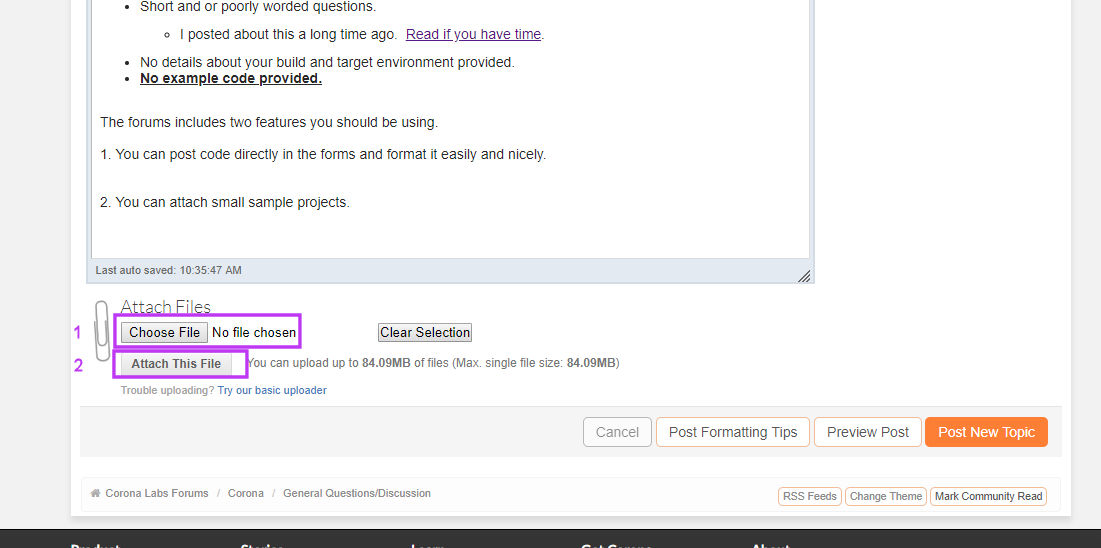
Here’s a copy of my code on what i have so far.
My code
I’ve run your example and it runs which is good, but I’m still not clear what you want to do.
Let’s just focus on one thing you want to do and tell us what you mean by doing that thing.
Be descriptive and tell us in terms of, “I’d like to do this/interact with the balloon in this way and have it do X”.
For example:
“I’d like to be able to tap on the screen and have the balloon move away from my touch.”
how do i keep the balloon on the screen ?
What do you mean by staying on the screen?
You want that balloon aren’t able to go away like if screen border are wall?
You want that ballon move but “don’t get the idea” to go outside of the screen?
You want a moving point of view?(All balloon go up and the camera follow them)
Or you as how to move balloon as you which(change x and y or give them motion)
the balloon tap game only has the balloon and tap count it doesnt do anything else so when you tap it it goes up and come down but the balloon keep moving and falls off the platform. It doesnt reset or come back its just gone off the screen. So how do i keep the balloon in the display screen area?
Again, you’re not being clear enough. People can’t read your thoughts.
Do you want:
There to be an invisible barrier or visible floor that stops objects falling off the screen?
or
The ‘camera’ to move to follow the balloon as it falls?
It’s quite a key piece of information as the code for each would be completely different.
I just ran the BalloonTap game linked above. There is a platform below the balloon (square brown) that stops the balloon when it falls. I can tap the balloon and get it to leave the screen at the top, but it falls right back until it his the square platform.
This seems to be working as you expect it to.
How do you get the balloon to fall off the screen?
Rob
Do you have any semi-working code or your attempt for any of these items? Do you care to post it?
@greyshane,
Welcome to the community. You are very much welcome here, but please be aware, this is not a great post and it is not a great way to get help.
-
SHOUTING - A forums no-no. Just use regular case please.
-
A good format for posts is:
- Title: Short and meaninful question or statement related to the body of the post.
-
Body: Clear concise and precise single question or set of related questions.
- Tell us what you tried, where you looked for help, what you expected to see, what you saw, etc.
- Tell us the version of Corona you’re using if you suspect an issue with Corona.
- Also tell us what device you’re building for if that is part of the issue.
- Asking questions that have plenty of sources for you to learn from.
You are essentially asking folks to do this work for you. This stuff is all earned knowledge that you must acquire on your own by reading docs, following guides and tutorials, and practicing over and over and over.
- https://docs.coronalabs.com/api/
- https://docs.coronalabs.com/guide/index.html
- https://docs.coronalabs.com/tutorial/index.html
Alternately, you can hire someone as a mentor by posting in the jobs forum: https://forums.coronalabs.com/forum/586-corona-jobs/
- Lastly, just ask one question per post. It is not possible to answer multiple un-related questions in a single post. The post becomes hard to follow and is completely useless for future readers.
Finally, some attempt at answering:
- how to add more platforms to the balloon tap game?
- Easy duplicate the code that makes the current platform and change the position for the new platform.
- I suspect however this is not what you mean. You may actually be thinking of something else, but that is not coming through clearly in the question. i.e. Not enough details.
- how to make the screen move along with my image and not by its self?
- This sound like you’re talking about a camera system. I can point you at my SSK camera code, but there is a lot more to it than just setting up the camera. You have to make code to add content in the newly visible space, cull off-screen content, etc.
- I don’t think this will help right now, but I am supplying a link because I mentioned it above" https://roaminggamer.github.io/RGDocs/pages/SSK2/libraries/camera/
- You will see GIFs on the camera page. You can find the code for the first demo shown in the GIF here: https://raw.githubusercontent.com/roaminggamer/SSK2/master/validation/tests/camera/001_tracking.lua
- how to get more control of the balloon as far as movement, from let to right up and down so it doesn’t go off screen ?
- Part 1 - What do you mean get more control? touch control?, keyboard input?, joystick?
- how to get more control of the balloon as far as movement, from let to right up and down so it doesn’t go off screen ?
- the easiest way to do this is to place blocking static physics objects just off screen to keep the balloons from going of screen.
Corona will not allow me to attach my file it says can not attach
Are you doing this?
-
Zip it up - i.e. Put your full project in a zip file.
-
Click “more reply options” below.
-
Do this:
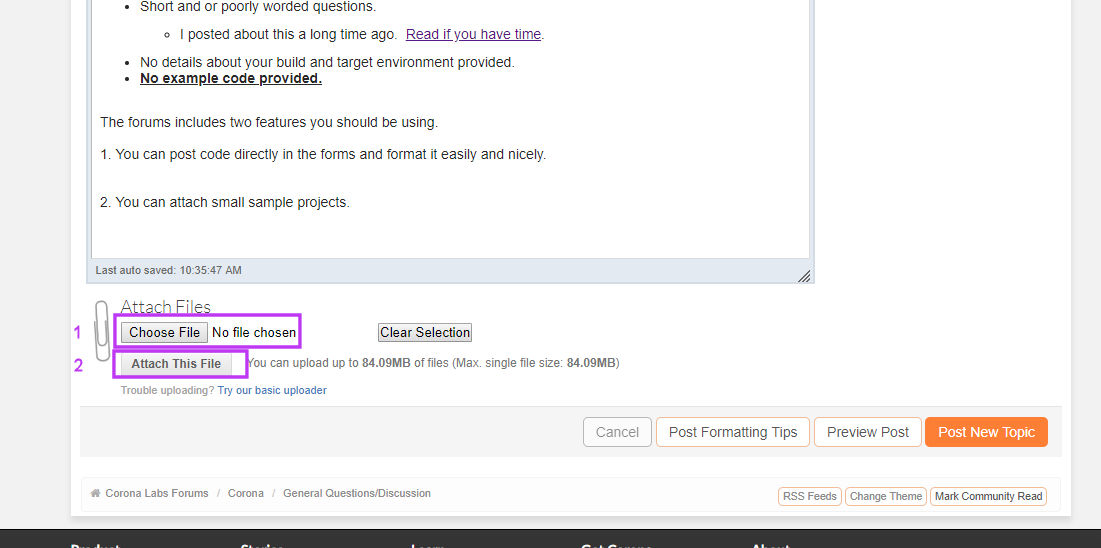
Here’s a copy of my code on what i have so far.
My code
I’ve run your example and it runs which is good, but I’m still not clear what you want to do.
Let’s just focus on one thing you want to do and tell us what you mean by doing that thing.
Be descriptive and tell us in terms of, “I’d like to do this/interact with the balloon in this way and have it do X”.
For example:
“I’d like to be able to tap on the screen and have the balloon move away from my touch.”
