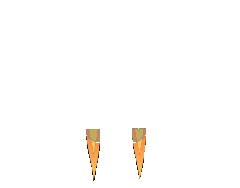I have a ship, and I create two jets of flame separately and place them behind the ship. The only problem is that when I make the ship move, the flames stay in the same place. Does anyone know the formula for getting these jets of flame to move with the ship? I know there’s math involved.
I have the x and y values of the flames when the ship is at an angle of 0. I just need to make it move appropriately as the ship rotates.