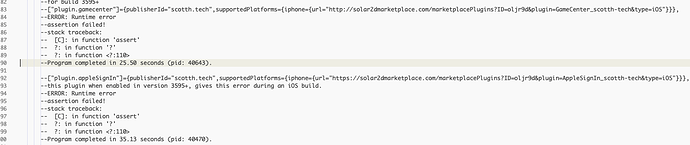I am getting error with PlayFab plugin;
ERROR: Build Failed: Unable to find plugin ‘plugin.playfab.client’ for platform ‘iphone’:
Custom URL: skipped because no table supportedPlatforms provided for plugin.playfab.client
Locally: no directory /Users/baykal/Solar2DPlugins/com.playfab/plugin.playfab.client
Locally: no file ‘/Users/baykal/Solar2DPlugins/com.playfab/plugin.playfab.client/iphone/data.tgz’
Locally: no file ‘/Users/baykal/Solar2DPlugins/com.playfab/plugin.playfab.client/data.tgz’
Solar2D Directory: plugin plugin.playfab.client was not found at Solar2D Directory
Ignore Missing checker: no plugin directory /Users/baykal/Solar2DPlugins/com.playfab/plugin.playfab.client
Unable to find plugin ‘plugin.playfab.client’ for platform ‘lua’:
Custom URL: skipped because no table supportedPlatforms provided for plugin.playfab.client
Locally: no directory /Users/baykal/Solar2DPlugins/com.playfab/plugin.playfab.client
Locally: no file ‘/Users/baykal/Solar2DPlugins/com.playfab/plugin.playfab.client/lua/data.tgz’
Locally: no file ‘/Users/baykal/Solar2DPlugins/com.playfab/plugin.playfab.client/data.tgz’
Solar2D Directory: plugin plugin.playfab.client was not found at Solar2D Directory
Ignore Missing checker: no plugin directory /Users/baykal/Solar2DPlugins/com.playfab/plugin.playfab.client
What should I do?