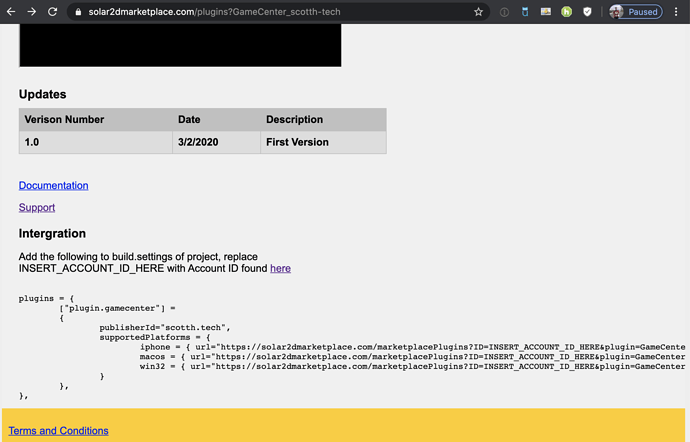I’ve been using Corona 3579 and until now, I haven’t sought to change-over from the 3579 online build to the new 3595 offline builds. Vlads let me know that on the Mac, which I use to develop, I can keep both versions side-by-side. But I’m getting errors regarding plugins, etc… and can’t find any instructions anywhere on the process for a developer to make the change-over, including where to get the plugin files I need and where exactly to put them. So, I’ve created this post for either someone to provide a link to step-by-step instructions for the entire community to follow, or for someone to help me create such a step-by-step list to complete the migration, keeping in-mind that I’m still using build 3579 for my LIVE UPDATES until after I have build 3595+ running perfectly in Beta that I’m daring enough to try and create a LIVE UPDATE with the new offline build (still named Corona-3595) offline build. Can someone help?
Here are the errors messages I receive when attempting to create an iOS Build using 3595 (Android is below)
IOS ---->
BUILD FAILED
Unable to find plugin ‘plugin.gamecenter’ for platform ‘iphone’:
Custom URL: skipped because no table supportedPlatforms provided for plugin.gamecenter
Locally: no directory /Users/troylyndon/Solar2DPlugins/tech.scotth/plugin.gamecenter
Locally: no file ‘/Users/troylyndon/Solar2DPlugins/tech.scotth/plugin.gamecenter/iphone/data.tgz’
Locally: no file ‘/Users/troylyndon/Solar2DPlugins/tech.scotth/plugin.gamecenter/data.tgz’
Solar2D Directory: plugin plugin.gamecenter was not found at Solar2D Directory
Ignore Missing checker: no plugin directory /Users/troylyndon/Solar2DPlugins/tech.scotth/plugin.gamecenter
Unable to find plugin ‘plugin.gamecenter’ for platform ‘lua’:
Custom URL: skipped because no table supportedPlatforms provided for plugin.gamecenter
Locally: no directory /Users/troylyndon/Solar2DPlugins/tech.scotth/plugin.gamecenter
Locally: no file ‘/Users/troylyndon/Solar2DPlugins/tech.scotth/plugin.gamecenter/lua/data.tgz’
Locally: no file ‘/Users/troylyndon/Solar2DPlugins/tech.scotth/plugin.gamecenter/data.tgz’
Solar2D Directory: plugin plugin.gamecenter was not found at Solar2D Directory
Ignore Missing checker: no plugin directory /Users/troylyndon/Solar2DPlugins/tech.scotth/plugin.gamecenter
ANDROID ---->
BUILD FAILED: Error Code 256
May 22 23:16:55.579 Error while fetching plugins: ERROR: occured while collecting plugins for Android. Unable to find plugin ‘plugin.gamecenter’ for platform ‘android’:
Custom URL: skipped because no table supportedPlatforms provided for plugin.gamecenter
Locally: no directory /Users/troylyndon/Solar2DPlugins/tech.scotth/plugin.gamecenter
Locally: no file ‘/Users/troylyndon/Solar2DPlugins/tech.scotth/plugin.gamecenter/android/data.tgz’
Locally: no file ‘/Users/troylyndon/Solar2DPlugins/tech.scotth/plugin.gamecenter/data.tgz’
Solar2D Directory: plugin plugin.gamecenter was not found at Solar2D Directory
Ignore Missing checker: no plugin directory /Users/troylyndon/Solar2DPlugins/tech.scotth/plugin.gamecenter
Unable to find plugin ‘plugin.gamecenter’ for platform ‘lua’:
Custom URL: skipped because no table supportedPlatforms provided for plugin.gamecenter
Locally: no directory /Users/troylyndon/Solar2DPlugins/tech.scotth/plugin.gamecenter
Locally: no file ‘/Users/troylyndon/Solar2DPlugins/tech.scotth/plugin.gamecenter/lua/data.tgz’
Locally: no file ‘/Users/troylyndon/Solar2DPlugins/tech.scotth/plugin.gamecenter/data.tgz’
Solar2D Directory: plugin plugin.gamecenter was not found at Solar2D Directory
Ignore Missing checker: no plugin directory /Users/troylyndon/Solar2DPlugins/tech.scotth/plugin.gamecenter
FAILURE: Build failed with an exception.
* Where:
Build file '/private/var/folders/6g/37ltmn0d17xdq76fys4f_p340000gp/T/CLtmpeGeS0n/template/app/build.gradle.kts' line: 515
* What went wrong:
Error while fetching plugins: ERROR: occured while collecting plugins for Android. Unable to find plugin 'plugin.gamecenter' for platform 'android':
Custom URL: skipped because no table supportedPlatforms provided for plugin.gamecenter
Locally: no directory /Users/troylyndon/Solar2DPlugins/tech.scotth/plugin.gamecenter
Locally: no file '/Users/troylyndon/Solar2DPlugins/tech.scotth/plugin.gamecenter/android/data.tgz'
Locally: no file '/Users/troylyndon/Solar2DPlugins/tech.scotth/plugin.gamecenter/data.tgz'
Solar2D Directory: plugin plugin.gamecenter was not found at Solar2D Directory
Ignore Missing checker: no plugin directory /Users/troylyndon/Solar2DPlugins/tech.scotth/plugin.gamecenter
Unable to find plugin 'plugin.gamecenter' for platform 'lua':
Custom URL: skipped because no table supportedPlatforms provided for plugin.gamecenter
Locally: no directory /Users/troylyndon/Solar2DPlugins/tech.scotth/plugin.gamecenter
Locally: no file '/Users/troylyndon/Solar2DPlugins/tech.scotth/plugin.gamecenter/lua/data.tgz'
Locally: no file '/Users/troylyndon/Solar2DPlugins/tech.scotth/plugin.gamecenter/data.tgz'
Solar2D Directory: plugin plugin.gamecenter was not found at Solar2D Directory
Ignore Missing checker: no plugin directory /Users/troylyndon/Solar2DPlugins/tech.scotth/plugin.gamecenter
* Try:
Run with --stacktrace option to get the stack trace. Run with --info or --debug option to get more log output. Run with --scan to get full insights.
* Get more help at https://help.gradle.org
BUILD FAILED in 6s
May 22 23:16:55.581
May 22 23:16:55.616 Android build failed (256) after 10 seconds
May 22 23:16:55.930 ERROR: Build Failed: Error code: 256