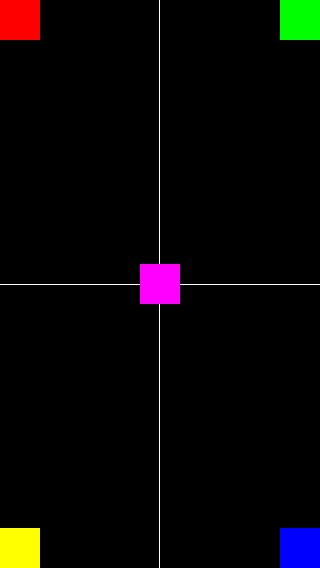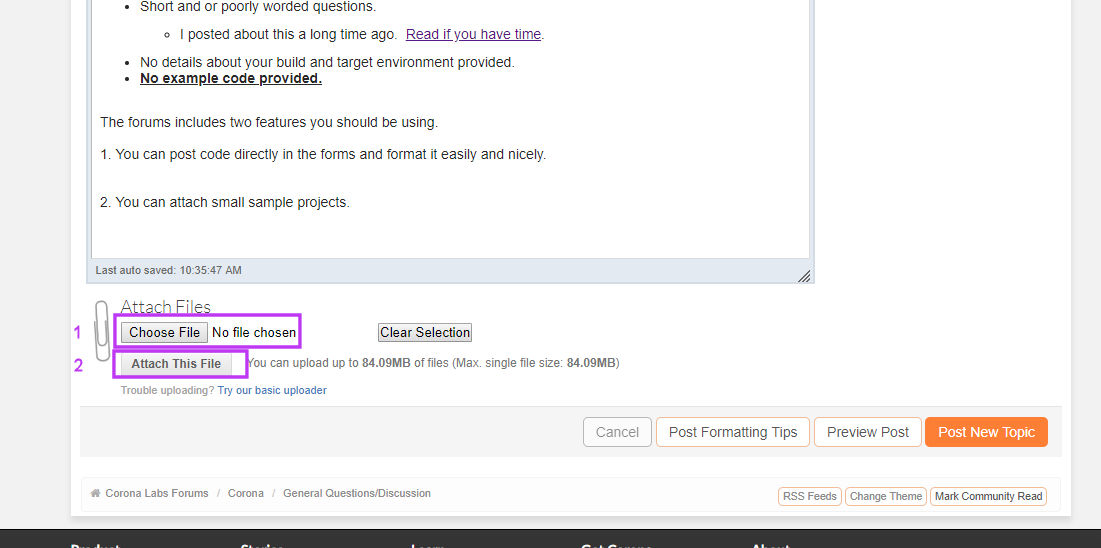Not sure why you’re seeing this. All objects are in a group and all groups behave the same unless you tweak their anchors and anchorChildren settings.
Objects not placed in a group by you go into display.currentStage which is the top group.
<x,y> Positioning is not done from top-left exactly. It is done relative to the groups <0,0> position which may or may not be exactly aligned with the screen’s top-left.
Furthermore, all objects (excluding groups) are placed by their center. i.e. A rectangle placed at <100,100> will by default have it’s center at <100,100> in the group that owns it. That position may or may not be 100 pixels from the left side of the screen and the top.
Groups are excluded from the above placement rule because (as essentially infinite objects; growing and shrinking as you add and remove content) they have no center unless you enforce it with settings or calculate it yourself. When you move a groups to <x,y> position, you’re saying to Corona, move the <0,0> position of the group (and all children) to <x,y>