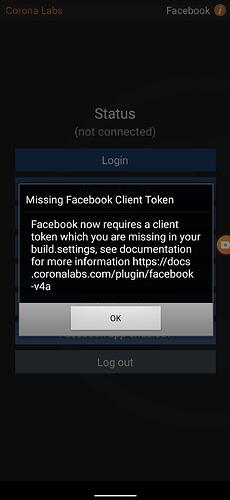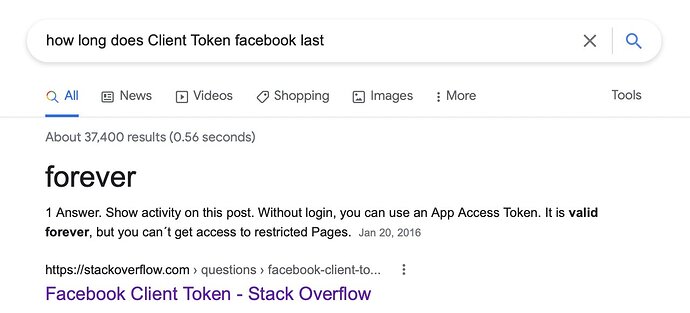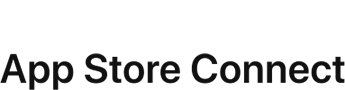Just wanting to give a heads up about an important change coming to Facebook v4a. Starting next Tuesday(May 22) for New Builds (iOS and Android), the Facebook v4a plugin is going to be updated to 13.2.0 but Facebook now requires devs to include Facebook Client Token with in their project. When this update comes out (next week), you will see a new alert to add a Client Token to your build.settings if it’s not included.
Facebook v4a Documentation now includes where to place the Client Token in your build.settings
You can find the FB App Client Token Under: Your App>Settings>Advanced> “Scroll down to” Security
Build.settings should look something like this,
settings =
{
android =
{
facebookAppId = "XXXXXXXXXX", -- Replace XXXXXXXXXX with your Facebook App ID
applicationChildElements =
{
-- Array of strings
[[
<provider android:authorities="com.facebook.app.FacebookContentProviderXXXXXXXXXX"
android:name="com.facebook.FacebookContentProvider" android:exported="true"/>
]],
[[
<meta-data android:name="com.facebook.sdk.ClientToken" android:value="YYYYYYYYYYYYYYYYYYYYY"/>
]],
}, -- Replace XXXXXXXXXX with your Facebook App ID and YYYYYYYYYYYYYYYYYYYYY with Facebook Client Token
},
iphone =
{
plist =
{
UIApplicationExitsOnSuspend = false,
FacebookAppID = "XXXXXXXXXX", -- Replace XXXXXXXXXX with your Facebook App ID
CFBundleURLTypes =
{
{ CFBundleURLSchemes = { "fbXXXXXXXXXX", } } -- Replace XXXXXXXXXX with your Facebook App ID
},
FacebookClientToken = "XXXXXXXXXX", -- Replace XXXXXXXXXX with your Facebook Client Token
-- Whitelist Facebook apps
LSApplicationQueriesSchemes =
{
"fb", -- Needed for the facebook-v4a.isFacebookAppEnabled() API
"fbapi",
"fbauth2",
"fb-messenger-api",
"fbshareextension"
},
},
},
plugins =
{
["plugin.facebook.v4a"] =
{
publisherId = "com.coronalabs",
},
},
}