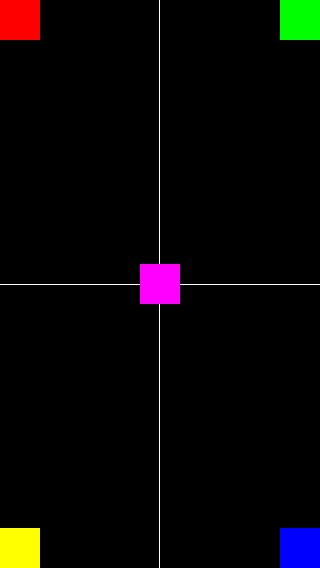-
Provide a sample project demonstrating the problem. config.lua, main.lua, build.settings, + other files you feel are needed.
-
Link the project here so we can see what you’re doing and verify it for ourselves.
-
Consider filing a bug (after #2) here: https://developer.coronalabs.com/content/bug-submission
However, I’d wait for at least some feedback on #2 before filing.
Note: The sample project doesn’t have to be complex and should in fact be as simple as possible.
I’m asking you to supply one so I don’t make assumptions about what you’re trying in your config.lua file and other files.
PS - Also, please verify this, but I think you’re saying you are testing by using an emulated device via xCode?
Forgive the use of the word emulated.
I think they called a simulator in xCode, but really it is emulating the hardware, so… :wacko: