What’s all this about having to upgrade to Xcode 4.3 (Lion required) in order to ‘USE’ 5.1 on an iPad. (What do you mean by ‘use’?) I just built my game with CoronaSDK 767 on Xcode 4.2 on Snow Leopard and my app is running fine on the iPad 3 with 5.1. If you don’t use any ‘special’ 5.1-only features you don’t need Xcode 4.3. Of course I didn’t test it in the iPad Retina simulator though. [import]uid: 295 topic_id: 23417 reply_id: 94678[/import]
got it. the real problem was with my Provisioning Profile… pure coincidence. [import]uid: 124116 topic_id: 23417 reply_id: 94690[/import]
@walter, that’s great! Thanks for supporting the older devices with 704B, and for listening to the requests for this!! I’ll try it later today. [import]uid: 29384 topic_id: 23417 reply_id: 94727[/import]
Is this a bug or…? When using build 767 to read the language via
system.getPreference('ui', 'language')… it now returns “1031” in the Win Simulator instead of somethnig like “en-us”. Might be an older issue. [import]uid: 10284 topic_id: 23417 reply_id: 94738[/import]
Thanks for 704b… Tested my app with it (and runs OK) and re-submitted to the app store to keep my original app compatibility with older devices… [import]uid: 10478 topic_id: 23417 reply_id: 94750[/import]
We have a strange bug with display.newCircle
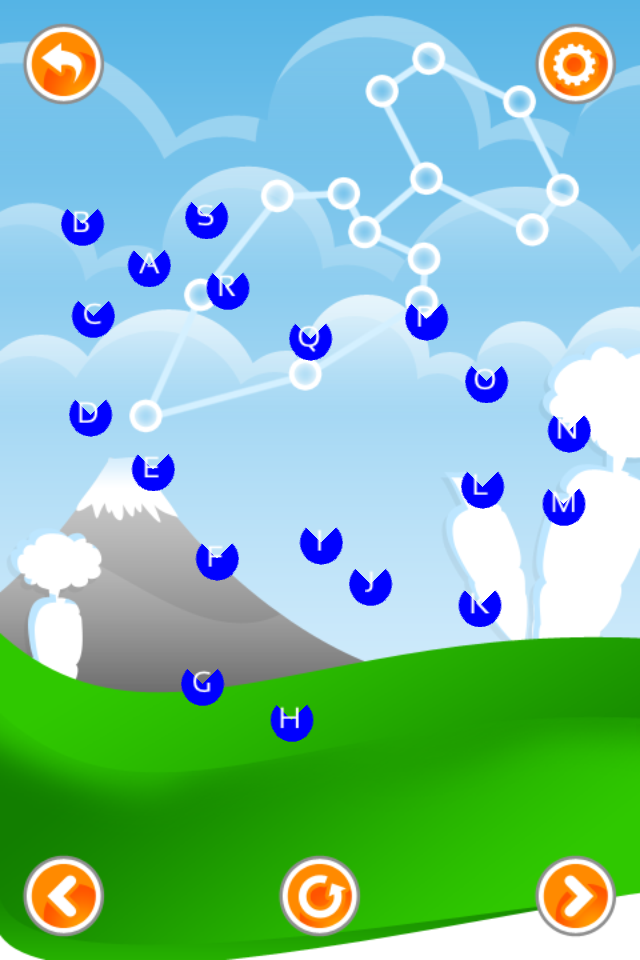 [import]uid: 91892 topic_id: 23417 reply_id: 94791[/import]
[import]uid: 91892 topic_id: 23417 reply_id: 94791[/import]
Xcode 4.3 is only available for Lion and generally you cannot use an older Xcode to install apps on a newer device. I have two 5.1 devices and I was able to use Xcode 4.2.3 to install one of my apps on one of the devices but on the other device it said it couldn’t install it on an unsupported OS.
The end of the Corona build process uses the tools shipped with Xcode to sign and finalize the app. There is no guarantee that the app will be built correctly or run on iOS 5.1 devices if you use an older version of Xcode.
Apple has stated that you need to use Xcode 4.3.1 to build for iOS 5.1 devices, so that is what we recommend too. Using an older Xcode to build for iOS 5.1 devices may not be something Apple has tested or supports. [import]uid: 7559 topic_id: 23417 reply_id: 94810[/import]
@divmob : turn off antialiasing. it is a known bug. we are fixing it.
c
[import]uid: 24 topic_id: 23417 reply_id: 94893[/import]
Just checking if anyone has the same problem.
I’ve just updated to build 769 and wanted to test my game on the Xcode (4.3.1) iPad3 simulator.
After some tweaking for the images, I’m experiencing an awful slow down on the simulator.
When I run the Corona simulator on iPad (1/2) and Xcode simulator on iPad (1/2) next to each other, both run the same. No problems.
When I switch the Xcode simulator to iPad3 it slows down so much that all the timing is off. Sprite animations only play a few frames out of a set and the movements are horribly slow.
The app runs fine on all Corona sims, all Xcode sims but the iPad3 version and it runs fine on testing machines (iPhone3, 4 and Ipad1, 2).
Without an iPad3 I have to rely on the Xcode sim, but this way I’m thinking about not submitting the game as iPad3 compatible.
Thanks for your thoughts [import]uid: 123200 topic_id: 23417 reply_id: 94905[/import]
The Xcode iOS Simulator is very slow when in iPad Retina mode. The simulator is slow on non-Corona apps too. Everyone should file a bug with Apple about this issue. [import]uid: 7559 topic_id: 23417 reply_id: 94909[/import]
Regarding retina text:
display.newText() has been modified to handle “retina text” automatically, and therefore display.newRetinaText() has been deprecated since it is no longer needed.
The changes will be reflected in the next daily build (the one posted *after* 2012.770). [import]uid: 52430 topic_id: 23417 reply_id: 94913[/import]
> display.newText() has been modified to handle “retina text” automatically
This is great! Thanks Jonathan. [import]uid: 10284 topic_id: 23417 reply_id: 94921[/import]
A quick note to thank Ansca Team for updating the stable release build 704 – I’m talking about the one that was released after 704A. I just gave it a shot, and it worked perfectly fine with iPad3 (retina). I had no error during the build process, and I am able to install my game on 2G, 3G, iPad1 and iPad3 using Xcode 4.3.1 without any issue – and my game runs as expected. I was almost ready to use daily build 767 and forget about pre-4.3 iOS, so this fix came as a very pleasant surprise.
With my first game, I don’t really need any of the new features that were introduced after 704, so it makes much more sense for me to deploy the game to install and run on more device than limiting it to 4.3 iOS and above.
Thanks again!
Naomi [import]uid: 67217 topic_id: 23417 reply_id: 94949[/import]
Tip: When submitting your new app version, do not include the term “iPad 3” in the keywords/ tags section. I just had an app rejected due to this as I included the keyword “iPad 3 Retina” (as I had added Retina), with Apple review now telling me I need to revise this keyword to “new iPad”. [import]uid: 10284 topic_id: 23417 reply_id: 94950[/import]
Scholar and a gentleman. Thanks for the save my friend! [import]uid: 21331 topic_id: 23417 reply_id: 94971[/import]
In reply to Dotnaught’s question:
[lua]system.getInfo(“model”) == ‘iPad’ or system.getInfo(“model”) == ‘iPad Simulator’[/lua]
Returns true for iPad retina device, XCode iPad Retina simulator, and I’d expect Corona iPad Retina simulator when it becomes available.
[import]uid: 36578 topic_id: 23417 reply_id: 95096[/import]
I’m testing the 704b build and my projects seem to work fine on the iPad retina simulator.
I’m only seeing that it is not using the Default~ipad.png when launching the app.
Currently I have this images in the root of the projects:
Default.png (iPhone)
Default@2x.png (retina iPhone)
Default~ipad.png (iPad)
Default~ipad@2x.png (retina iPad)
This didn’t seem to do the trick and the simulator is fetching the Default@2x.png (retina iPhone) also for the retina iPad.
What am I missing? [import]uid: 47531 topic_id: 23417 reply_id: 95173[/import]
Try a dash - not tilde ~
[import]uid: 21331 topic_id: 23417 reply_id: 95178[/import]
THanks for your reply Tony.
I tried but the result is that this way the standard iPad uses the Default.png and the retina iPad uses the Default@2x.png
So without the tilde (and with the - ) the launch images designed for the ipad are apparently ignored.
There is maybe something I should specify in the build settings?
The tilde trick for the iPad was working with no specific setting.
[import]uid: 47531 topic_id: 23417 reply_id: 95179[/import]
The iPad uses Default-Landscape.png, Default-Portrait.png, and Default-ipad.png should also work. Make sure the format of your images are correct or they will be ignored by the device. Go here for more information: https://developer.apple.com/library/ios/#documentation/iPhone/Conceptual/iPhoneOSProgrammingGuide/App-RelatedResources/App-RelatedResources.html#//apple_ref/doc/uid/TP40007072-CH6-SW2
Displaying the Default image is an Apple thing and not affected by Corona. You can look inside the package APP folder and make sure your Default images are there. You can specify extra fields in the plist section of build.settings if you need to define some extra Default images. See Apple’s documents for how to do this. [import]uid: 7559 topic_id: 23417 reply_id: 95183[/import]
