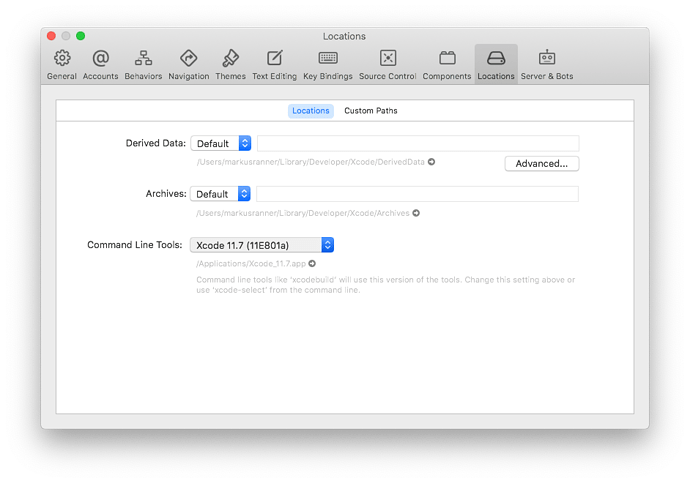I noticed that iOS SDK: 14.0 BETA displays now with the latest XCode installed. Is it safe to create a build with this for a product release for the App Store, or should I still use 13.7
Well, I tried to upload a build with iOS SDK: 140.0 BETA and I received this error:
ERROR ITMS-90534: “Invalid Toolchain. Your app was built with an unsupported SDK or version of Xcode. If you plan to submit this build to the App Store, make sure you are using the versions listed in https://help.apple.com/xcode/mac/current/#/devf16aefe3b or later.”
Well, it turns out I can’t create a release build with 14.0 BETA with the new Xcode. So now, I’m installing XCode 11.7 and will use xcode-select to change it back so that I can create a release build.
I can’t build at all since updating to Xcode 12.  Using latest Solar build 3617 with the iOS 14 BETA sdk. Shouldn’t there be a “non-beta” version of the sdk now that iOS 14 has been rolled out?
Using latest Solar build 3617 with the iOS 14 BETA sdk. Shouldn’t there be a “non-beta” version of the sdk now that iOS 14 has been rolled out?
This is my console log:
Sep 19 12:47:55.133 ERROR: Builder failed: ld: warning: Could not find or use auto-linked framework 'VNGMoatMobileAppKit'
Sep 19 12:47:55.134 ld: warning: Could not find or use auto-linked framework 'StackVASTKit'
ld: warning: Could not find or use auto-linked framework 'StackXML'
ld: warning: Could not find or use auto-linked framework 'StackUIKit'
ld: warning: Could not find or use auto-linked framework 'Protobuf'
ld: warning: Could not find or use auto-linked framework 'StackNASTKit'
ld: warning: Could not find or use auto-linked framework 'StackMRAIDKit'
ld: warning: Could not find or use auto-linked framework 'StackFoundation'
ld: warning: Could not find or use auto-linked framework 'StackVideoPlayer'
ld: warning: Could not find or use auto-linked framework 'AppodealMediationCoreObjC'
ld: warning: Could not find or use auto-linked framework 'StackRichMedia'
ld: warning: Could not find or use auto-linked framework 'StackVASTAssets'
ld: warning: Could not find or use auto-linked framework 'AppodealAdExchangeSDK'
Undefined symbols for architecture arm64:
"_swiftoverride_class_getSuperclass(swift::TargetMetadata<swift::InProcess> const*)", referenced from:
swift::swift50override_conformsToProtocol(swift::TargetMetadata<swift::InProcess> const*, swift::TargetProtocolDescriptor<swift::InProcess> const*, swift::TargetWitnessTable<swift::InProcess> const* (*)(swift::TargetMetadata<swift::InProcess> const*, swift::TargetProtocolDescriptor<swift::InProcess> const*)) in libswiftCompatibility50.a(ProtocolConformance.cpp.o)
"swift::swift51override_conformsToSwiftProtocol(swift::TargetMetadata<swift::InProcess> const*, swift::TargetProtocolDescriptor<swift::InProcess> const*, llvm::StringRef, swift::TargetProtocolConformanceDescriptor<swift::InProcess> const* (*)(swift::TargetMetadata<swift::InProcess> const*, swift::TargetProtocolDescriptor<swift::InProcess> const*, llvm::StringRef))", referenced from:
_Swift50Overrides in libswiftCompatibility50.a(Overrides.cpp.o)
ld: symbol(s) not found for architecture arm64
clang: error: linker command failed with exit code 1 (use -v to see invocation)
Sep 19 12:47:55.134 BUILD ERROR: There was a problem linking the app.
Check the console for more information.
Sep 19 12:47:55.134
Sep 19 12:47:55.239 iOS build failed (2) after 25 seconds
Sep 19 12:47:55.482 ERROR: Build Failed: There was a problem linking the app.
Check the console for more information.
Sep 19 12:47:55.482
@troylyndon Do you have both Xcode 11.7 and 12 installed in parallel?
I guess I need both, because without Xcode 12 I don’t have support for iOS 14 that’s installed on my iPhone. And without 11.7 I can’t seem to build with Solar… Am I right about this? Or is there something else I should do?
Never mind, I figured out how to do handle it. Installed Xcode 11.7 alongside 12.0, and then selected the 13.7 SDK for command line tools from within Xcode preferences. I guess that will have to do for now until we can build for iOS 14 using Xcode 12.
Is there a way to do this within Solar2D? I haven’t used Xcode for the final build. I am downloading xcode 11.7, but not sure what to do then. My submissions to the app store suddenly don’t work this week.
Note: I was able to deliver a version built with Corona 3176, but was later rejected for using UIWebView. (I don’t use it, but apparently discovered in the code.)
Solar iOS builds uses the SDK bundled with Xcode. Just open Xcode and select which SDK to use for command line tools (see my screen capture). After that you can build from the Solar simulator and your selected iOS SDK should show up there.
Thank you, I misunderstood. I see that now in xcode preferences, now have to install 11.7. Thanks for your work on this.
Much easier than I thought. Download, double-click, select in preferences. Thank you.
New version of Corona is out. So far my results have been good.
With the new daily build does it still show as IOS SDK 14.0 Beta when build for ios?
For me it builds successfully now, but when I try to put it on my iphone, the app is added according to xcode installed apps but no icon shows, and I cant find the app on the actual iphone.
it still shows as Beta. I have icons and I was able to send it to testflight although I have not downloaded it yet.
I still can’t build my app with Xcode 12 (iOS 14 BETA) using latest build 3618. Looks like the stack trace is exactly the same as with 3617. Is there anything else that I need to do?
Sep 22 06:25:20.504 ERROR: Builder failed: ld: warning: Could not find or use auto-linked framework 'VNGMoatMobileAppKit'
Sep 22 06:25:20.504 ld: warning: Could not find or use auto-linked framework 'StackVASTKit'
ld: warning: Could not find or use auto-linked framework 'StackXML'
ld: warning: Could not find or use auto-linked framework 'StackUIKit'
ld: warning: Could not find or use auto-linked framework 'Protobuf'
ld: warning: Could not find or use auto-linked framework 'StackNASTKit'
ld: warning: Could not find or use auto-linked framework 'StackMRAIDKit'
ld: warning: Could not find or use auto-linked framework 'StackFoundation'
ld: warning: Could not find or use auto-linked framework 'StackVideoPlayer'
ld: warning: Could not find or use auto-linked framework 'AppodealMediationCoreObjC'
ld: warning: Could not find or use auto-linked framework 'StackRichMedia'
ld: warning: Could not find or use auto-linked framework 'StackVASTAssets'
ld: warning: Could not find or use auto-linked framework 'AppodealAdExchangeSDK'
Undefined symbols for architecture arm64:
"_swiftoverride_class_getSuperclass(swift::TargetMetadata<swift::InProcess> const*)", referenced from:
swift::swift50override_conformsToProtocol(swift::TargetMetadata<swift::InProcess> const*, swift::TargetProtocolDescriptor<swift::InProcess> const*, swift::TargetWitnessTable<swift::InProcess> const* (*)(swift::TargetMetadata<swift::InProcess> const*, swift::TargetProtocolDescriptor<swift::InProcess> const*)) in libswiftCompatibility50.a(ProtocolConformance.cpp.o)
"swift::swift51override_conformsToSwiftProtocol(swift::TargetMetadata<swift::InProcess> const*, swift::TargetProtocolDescriptor<swift::InProcess> const*, llvm::StringRef, swift::TargetProtocolConformanceDescriptor<swift::InProcess> const* (*)(swift::TargetMetadata<swift::InProcess> const*, swift::TargetProtocolDescriptor<swift::InProcess> const*, llvm::StringRef))", referenced from:
_Swift50Overrides in libswiftCompatibility50.a(Overrides.cpp.o)
ld: symbol(s) not found for architecture arm64
clang: error: linker command failed with exit code 1 (use -v to see invocation)
Sep 22 06:25:20.504 BUILD ERROR: There was a problem linking the app.
Check the console for more information.
Sep 22 06:25:20.504
Sep 22 06:25:20.610 iOS build failed (2) after 19 seconds
Sep 22 06:25:20.921 ERROR: Build Failed: There was a problem linking the app.
Check the console for more information.
Sep 22 06:25:20.922
With the new version build 2020.3618, this problem is gone: https://github.com/coronalabs/corona/releases/
Even though the SDK listed on the Build screen is listing 14.0 BETA, it works on my iPhone in TestFlight. It uploaded to iTunes Connect without any difficulty using Transporter.
@vlads Thank you.
Still not working for me. Same problem.
Working on it.
I have exactly the same problem. Still not working for me with 2020.3619
What plugins are you both using? This looks like a particular plugin issue. Facebook maybe?