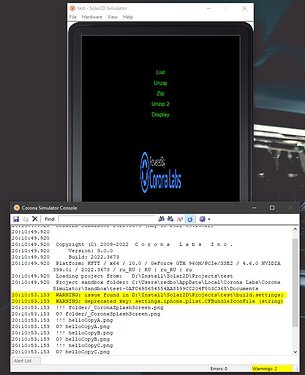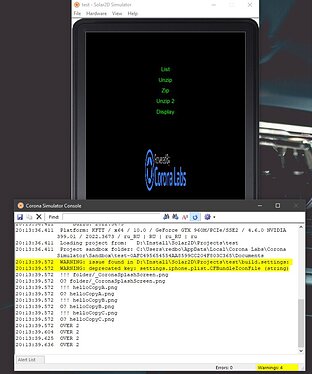Hi all!
For the second day I have been trying to unpack the archive in different ways. 2 days of torment and impotence… It turns out that @vlads updated the zip library just 2 days ago! Link: https://github.com/coronalabs/com.coronalabs-plugin.zip/pull/2 and now unzipping doesn’t work correctly! The files themselves are unpacked, but the folders that are in the archive and the files with them are not unpacked, although they are taken into account in event.response!
Example:
data.zip = {“test.txt”, “dir/dir/img.png”}
Result of unZip:
only “test.txt” and nothing more
But in event.response we have correct list: {“test.txt”, “dir/”, “dir/dir/”, “dir/dir/img.png”}
PS. on Win10 all works! But not on Android…

 You’ve been using the library for a while already?
You’ve been using the library for a while already?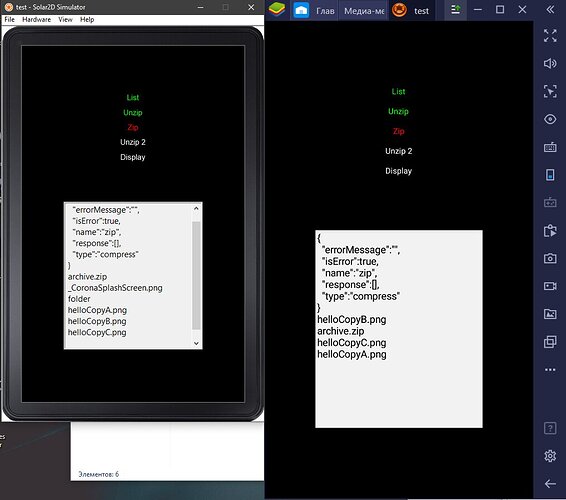

 Thank you so much!
Thank you so much!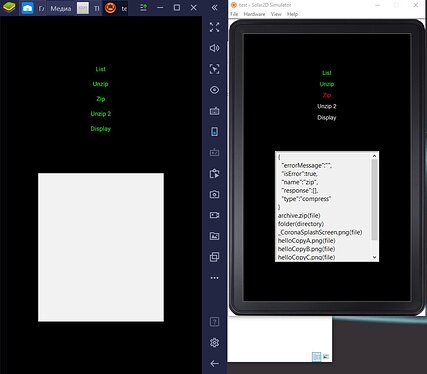
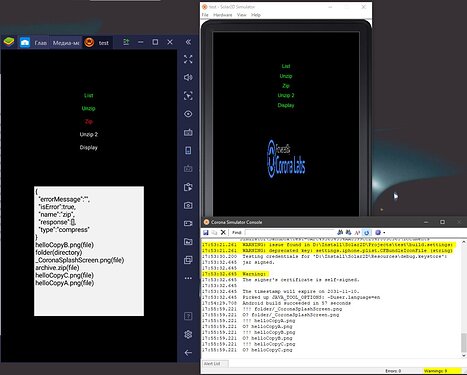
 If not I’ll try to get another PR together later.)
If not I’ll try to get another PR together later.)