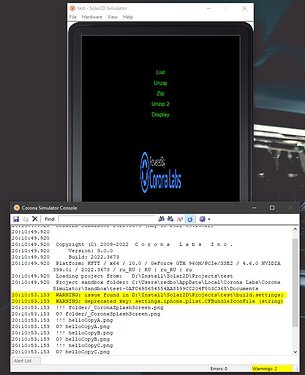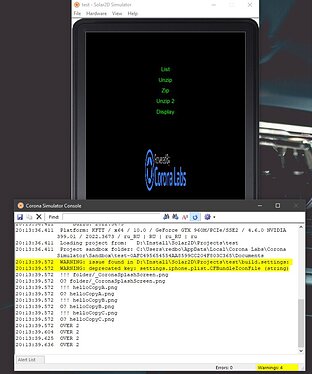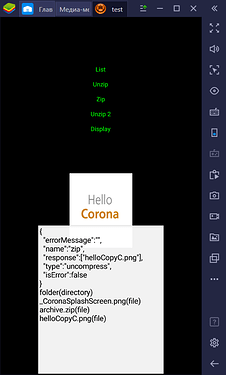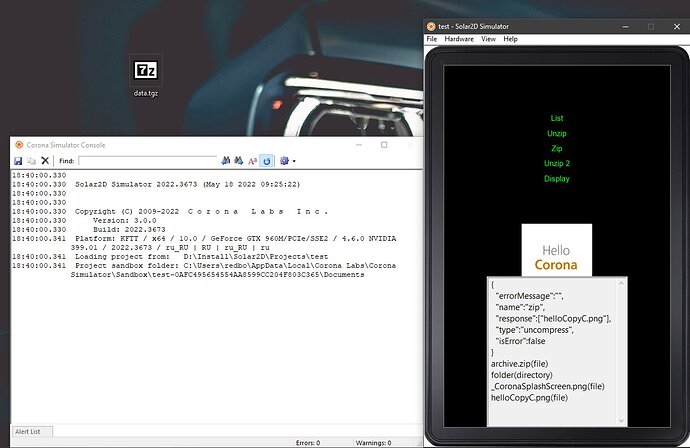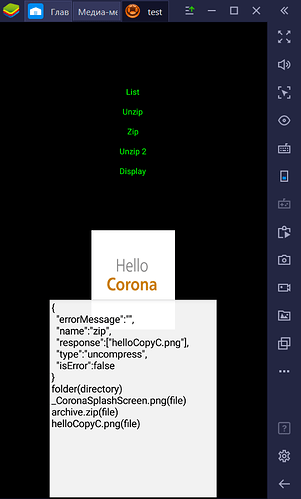@redbol Could you try it with these builds?
zip.zip (1.1 MB)
If you’ve not already done so, set up the file structure described here, so Solar2DPlugins → com.coronalabs → plugin.zip → (platforms) → data.tgz.
There were problems with the directories. These are even slightly random, it seems. It’s possible it was broken before but the earlier Android zlib was letting it go; that’s my best guess.
If this seems to be better I’ll try to submit a new version on Monday.
I’ve been on a wild goose chase trying to chase down some weird file bug that was getting in the way of Windows testing, so didn’t send this earlier.


 Thank you so much!
Thank you so much!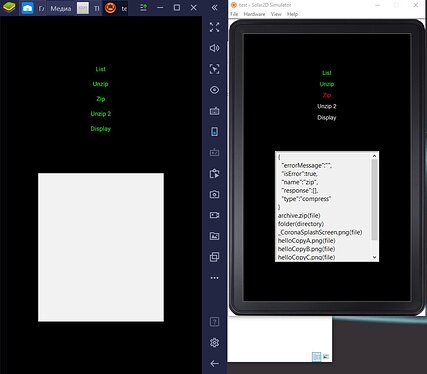
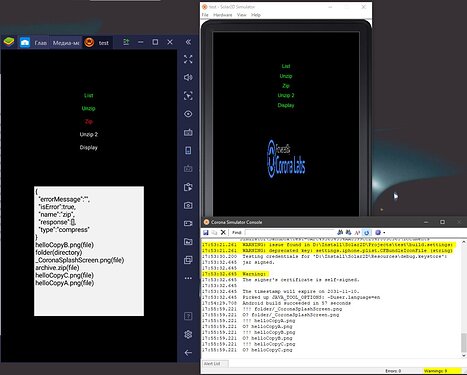
 If not I’ll try to get another PR together later.)
If not I’ll try to get another PR together later.)