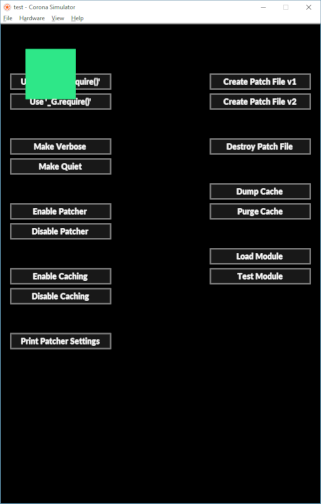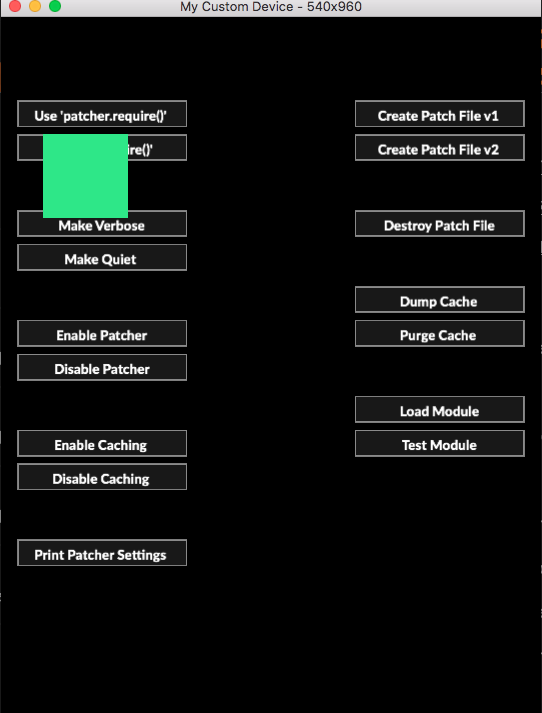Alright, so basically I am picky when it comes to consistency. I have two colors that I picked out, and when I put them into the simulator, I received a similar color but not the same. My question is will the colors be right when I install it on to a phone? Is this just a problem with the simulator?
The light green I wanted (46/255, 231/255, 136/255)
The hulk green it gave me (36/255, 231/255, 112/255)
Sorry if this is a dumb question. I have an apple (computer and phone) so it isnt the easiest thing to put the game on my phone ($100 license fee).