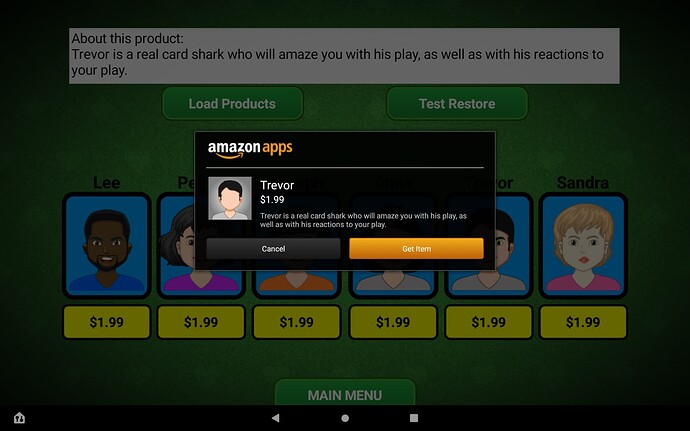So, I am at my wits end. I have not been able to test IAP with the Amazon App Tester. I followed the instructions on getting the Amazon App Tester setup with my amazon.sdktester.json file. It runs, and it has my products in it, so that seems to be running.
I added the latest amazon IAP plugin to my build.settings file.
--
-- For more information on build.settings see the Corona SDK Build Guide at:
-- http://docs.coronalabs.com/guide/distribution/buildSettings/index.html
--
settings =
{
orientation =
{
-- Supported values for orientation:
-- portrait, portraitUpsideDown, landscapeLeft, landscapeRight
--default = "portrait"
--supported = "portraitUpsideDown"
default = "landscapeRight",
supported = { "landscapeRight", }
},
splashScreen =
{
ios = {
enable = true
},
android = {
enable = true
}
},
excludeFiles =
{
-- Include only the necessary icon files on each platform
iphone = { "Icon-*dpi.png", },
android = { "Icon.png", "Icon-??.png", "Icon-???.png", "LaunchScreen.storyboardc", },
},
--
-- iOS Section
--
iphone =
{
xcassets = "Images.xcassets",
plist =
{
UIStatusBarHidden = false,
UIPrerenderedIcon = true, -- set to false for "shine" overlay
--UIApplicationExitsOnSuspend = true, -- uncomment to quit app on suspend
--[[
-- iOS app URL schemes:
CFBundleURLTypes =
{
{
CFBundleURLSchemes =
{
"fbXXXXXXXXX", -- replace XXXXXXXXX with your Facebook appId
}
}
}
--]]
}
},
--
-- Android Section
--
android =
{
usesPermissions =
{
--useGoogleServicesJson = true,
"android.permission.INTERNET"
},
},
--
--
--
window = {
defaultMode = "normal",
defaultViewWidth = 1024,
defaultViewHeight = 768,
minViewHeight = 768,
minViewWidth = 1024,
resizable = false,
enableCloseButton = true,
enableMinimizeButton = true,
enableMaximizeButton = true,
suspendWhenMinimized = true,
titleText = {
-- The "default" text will be used if the system is using a language and/or
-- country code not defined below. This serves as a fallback mechanism.
default = "Hand & Foot Ultimate Edition - © 2022 GameLife LLC All Rights Reserved.",
-- This text is used on English language systems in the United States.
-- Note that the country code must be separated by a dash (-).
["en‐us"] = "Hand & Foot Ultimate Edition - © 2022 GameLife LLC All Rights Reserved.",
-- This text is used on English language systems in the United Kingdom.
-- Note that the country code must be separated by a dash (-).
["en‐gb"] = "Window Title Test (English‐UK)",
-- This text is used for all other English language systems.
["en"] = "Hand & Foot Ultimate Edition - © 2022 GameLife LLC All Rights Reserved.",
-- This text is used for all French language systems.
["fr"] = "Window Title Test (French)",
-- This text is used for all Spanish language systems.
["es"] = "Window Title Test (Spanish)",
},
},
--
--
--
win32 = {
preferenceStorage = "sqlite",
singleInstance = true,
},
--
--
--
plugins = {
--["plugin.googleAnalytics.v2"] =
--{
--publisherId = "com.solar2d"
--},
["plugin.amazon.iap.v3"] =
{
publisherId = "com.solar2d"
},
},
}
added the simple example code just to get the store running in my main.lua
local store = require( "plugin.amazon.iap.v3" )
local json = require( "json" )
-- Transaction listener function
local function transactionListener( event )
if not ( event.isError ) then -- Successful transaction
print( json.prettify( event ) )
print( "event.transaction: " .. json.prettify( event.transaction ) )
else -- Unsuccessful transaction; output error details
print( "store failed to load" )
print( event.errorType )
print( event.errorString )
end
-- Notify Amazon about the transaction being processed
store.finishTransaction( event.transaction )
end
-- Initialize Amazon IAP
store.init( transactionListener )
Then I set adb in the console like instructed
adb shell setprop debug.amazon.sandboxmode debug
I added my AppstoreAuthenticationKey.pem file in my project folder with main.lua
then I fired it up and it just doesnt want to init. here is the adb window dump
01-08 13:02:45.899 5451 5468 I Corona : Platform: KFTRWI / ARM64 / 9 / Mali-G72 MP3 / OpenGL ES 3.2 v1.r14p0-01rel0.01e5c7ea2a98fd18e15a3ddbd079d568 / 2022.3685 / English | US | en_US | en
01-08 13:02:45.916 5451 5468 V Corona : > Class.forName: shared.google.play.services.base.LuaLoader
01-08 13:02:45.921 5451 5468 V Corona : > Class.forName: plugin.liveBuild.LuaLoader
01-08 13:02:45.921 5451 5468 V Corona : < Class.forName: plugin.liveBuild.LuaLoader
01-08 13:02:45.924 5451 5468 V Corona : Loading via reflection: plugin.liveBuild.LuaLoader
01-08 13:02:45.932 5451 5468 I Corona : this app is on android
01-08 13:02:45.964 5451 5468 V Corona : > Class.forName: plugin.amazon.iap.v3.LuaLoader
01-08 13:02:45.964 5451 5468 V Corona : < Class.forName: plugin.amazon.iap.v3.LuaLoader
01-08 13:02:45.965 5451 5468 V Corona : Loading via reflection: plugin.amazon.iap.v3.LuaLoader
01-08 13:02:47.358 5451 5468 I Corona : FAILED
01-08 13:02:47.358 5451 5468 I Corona : failed
Is there anyone that can point out something I have forgot? done incorrectly?