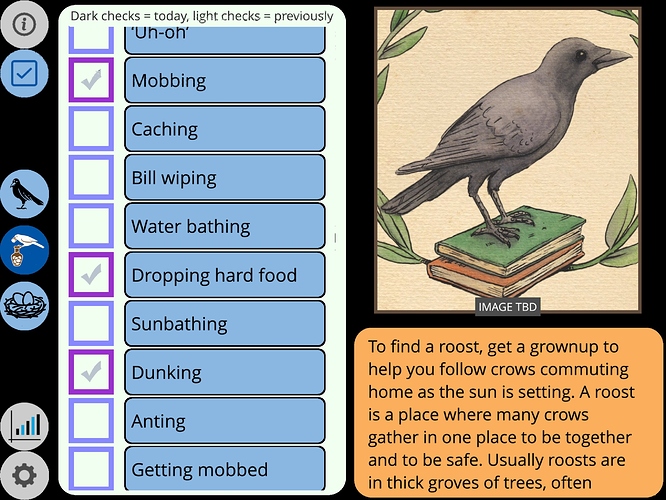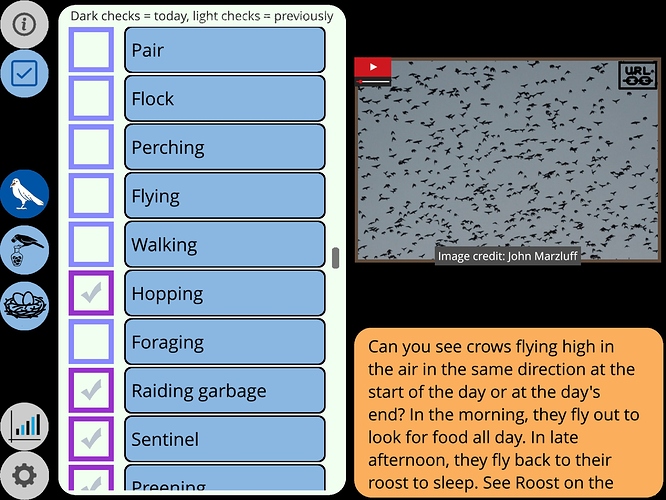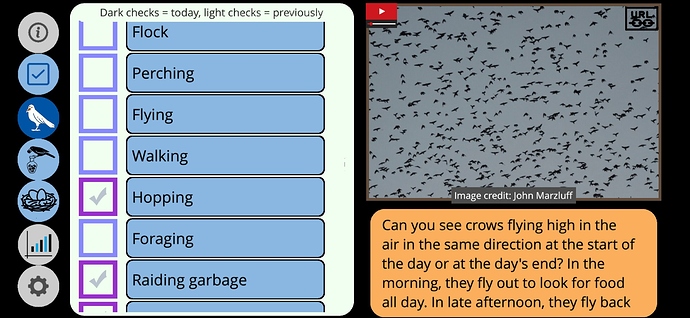Sorry to duplicate – I put this in an old thread but I think no one looks at that.
I have a scrollbar problem – tiny 1-2px grey line scrollbar – in build 3607, but the build does not make any difference. Putting in a custom scrollbar makes no difference, no matter how big I make the spritesheet.
So I made my own scrollbar, but am very confused by getContentPosition. I can use the number, but only if I know the max of the number, and that changes in an odd way for different devices. For example, the max of that number is larger on iPhone than on iPad (I am using landscape), not correlated in an obvious way with screen resolution, not predictable by any formula I can come up with. Similarly with the amount of content I put in, no formula I can figure out between different amounts of content.
All padding is set to 0 as required.
Is this a known problem? Is there any way to get the scrollbar to show up with a reasonable width?