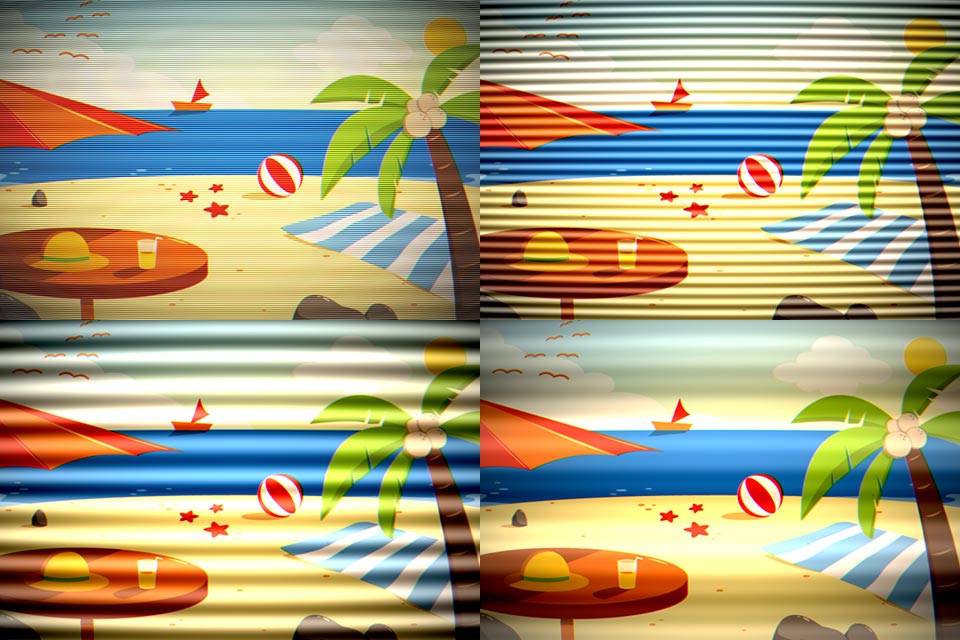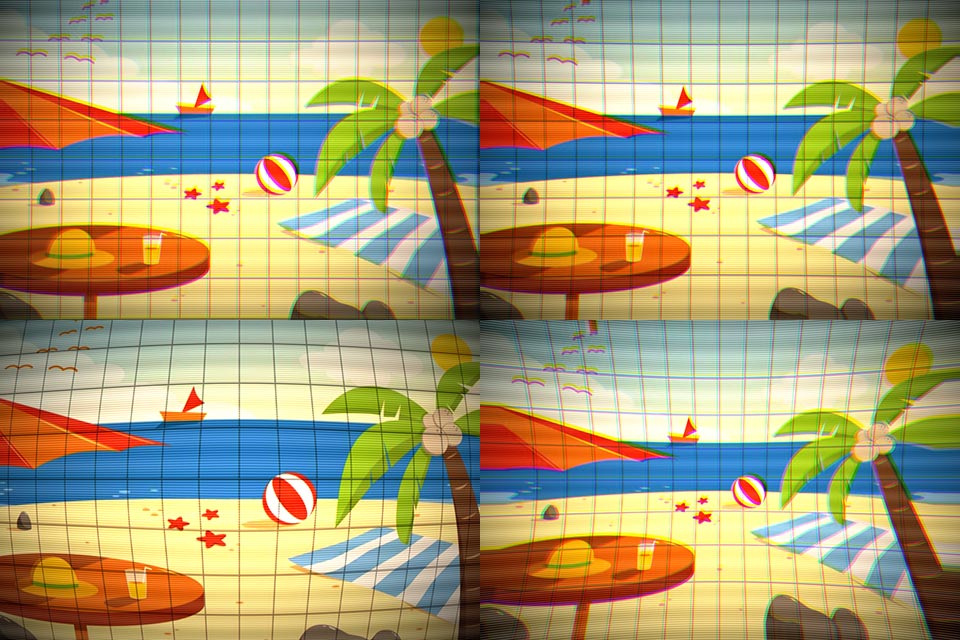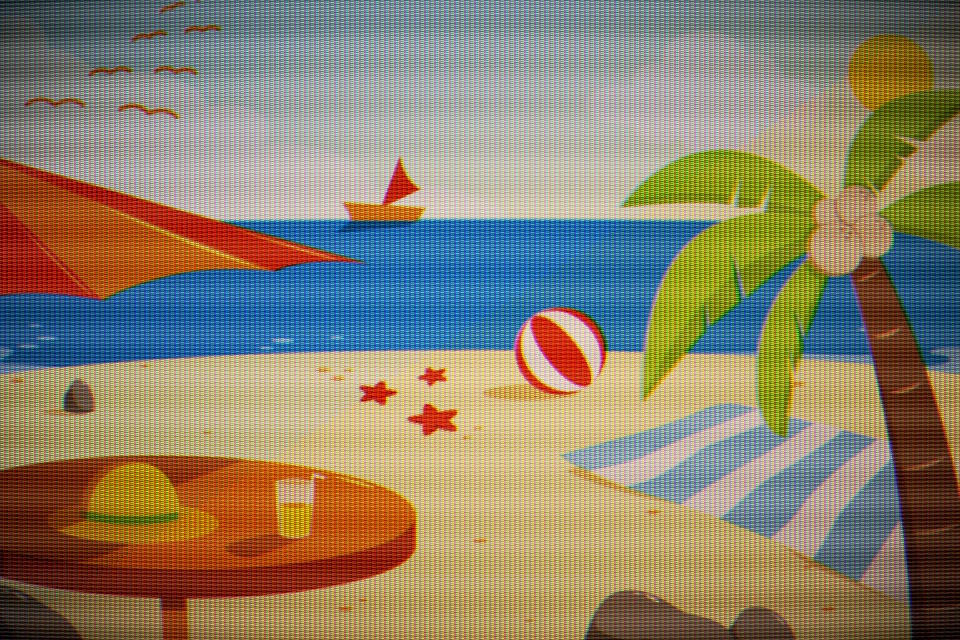@XeduR @Spyric - it was originally for one of my games (just the scanlines) but didn’t make it into production for artistic reasons - early dev was lo-res 16-color “CGA” -type retro thing, ended up as monochrome, so the effect no longer “made sense”.
all demos run flawlessly on a 2012 Nexus 7 tablet, the oldest device i’ve actually tested it on. also retrofitted it, just as a test, into other of my games, where it still ran without impact on same device. there’s no way for me to say for sure what impact it will have on some other random app on some other random device, but…
with or without a fullscreen shader, a hundred objects on screen should not pose a problem.
with or without a fullscreen shader, a thousand objects on screen might.
it’s not doing “heavy lifting” in shader terms - fe, it’s nowhere near as intensive as a blur. you could “mock up” a performance test of the included “bulge” filter if you thought your app was close to hitting the “final straw”. perhaps the most intensive portion of the effect is the beam misconvergence which causes additional sampling, tho individual portions of the effect could be easily commented out.

 Bought it right away!!
Bought it right away!!