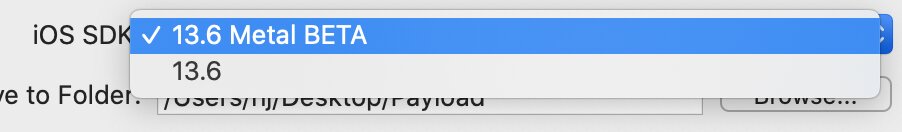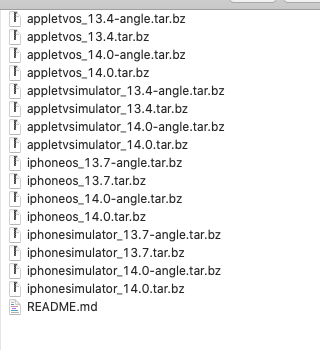@XeduR - Thank you for your thoughtful attention and replies.
To answer your question - No. As I said previously - that pink image is not mine. The simulator shows it as pink and on real device it shows as black. My app does not have either. Please note that this is occurring with other apps made with Solar 2D (see Markus’ post above and other apps downloaded from the app store). I only posted the animation (which I can only create in the simulator) so it would demonstrate what is actually happening.
I have a launch screen which works perfectly. It has no pink or black in it. iOS only displays the launch screen when the app is first launched. It does not display it again when the app is subsequently brought to the foreground. Also, iOS controls the backgrounding and foregrounding of apps. When you background it takes a snapshot of the screen and uses that in its transitions. So, unfortunately these suggestions will not solve the problem. Believe me, I tried a lot of things like this already before posting on this issue. I also searched widely and could not find that this was an issue with iOS in general.
One question - can someone please indicate where is the best place to submit bugs? Here or in Github?
Thanks again.